


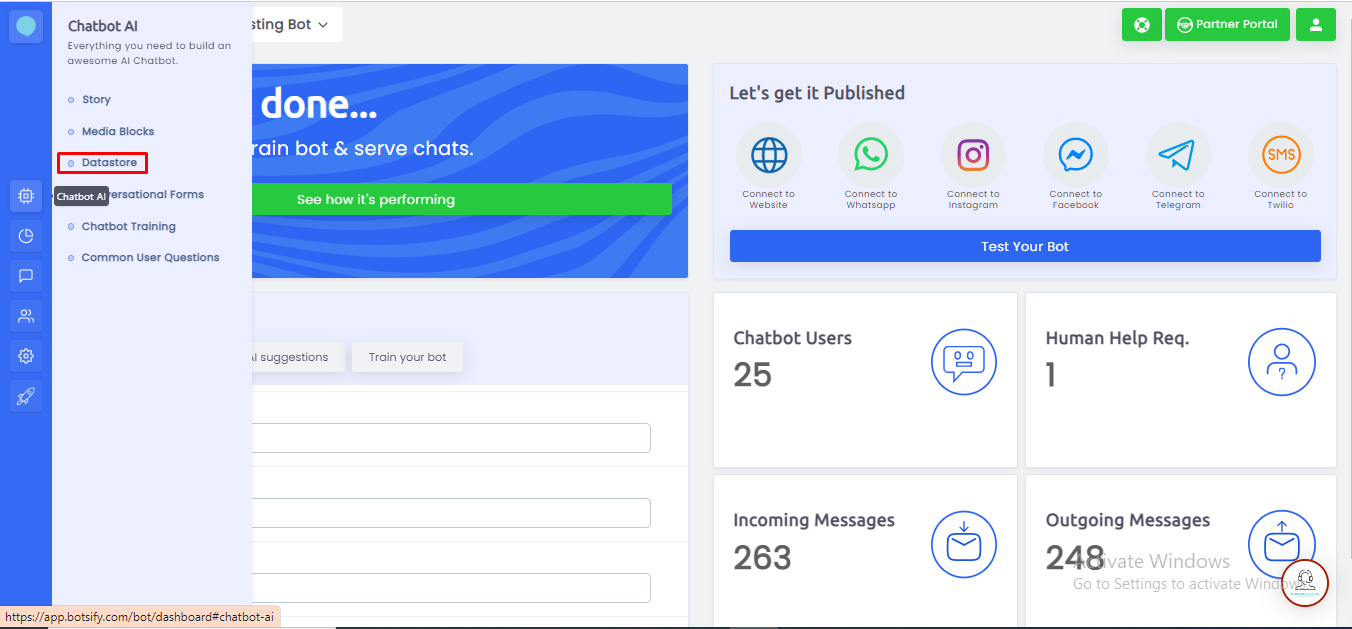 You will now be seeing DataStore written everywhere in place of entities. As you can see, we have also mentioned it onto the sidebar.
Other than the name, you can see a revamping when you click create DataStore - Custom and Predefined Patterns options.
You will now be seeing DataStore written everywhere in place of entities. As you can see, we have also mentioned it onto the sidebar.
Other than the name, you can see a revamping when you click create DataStore - Custom and Predefined Patterns options.
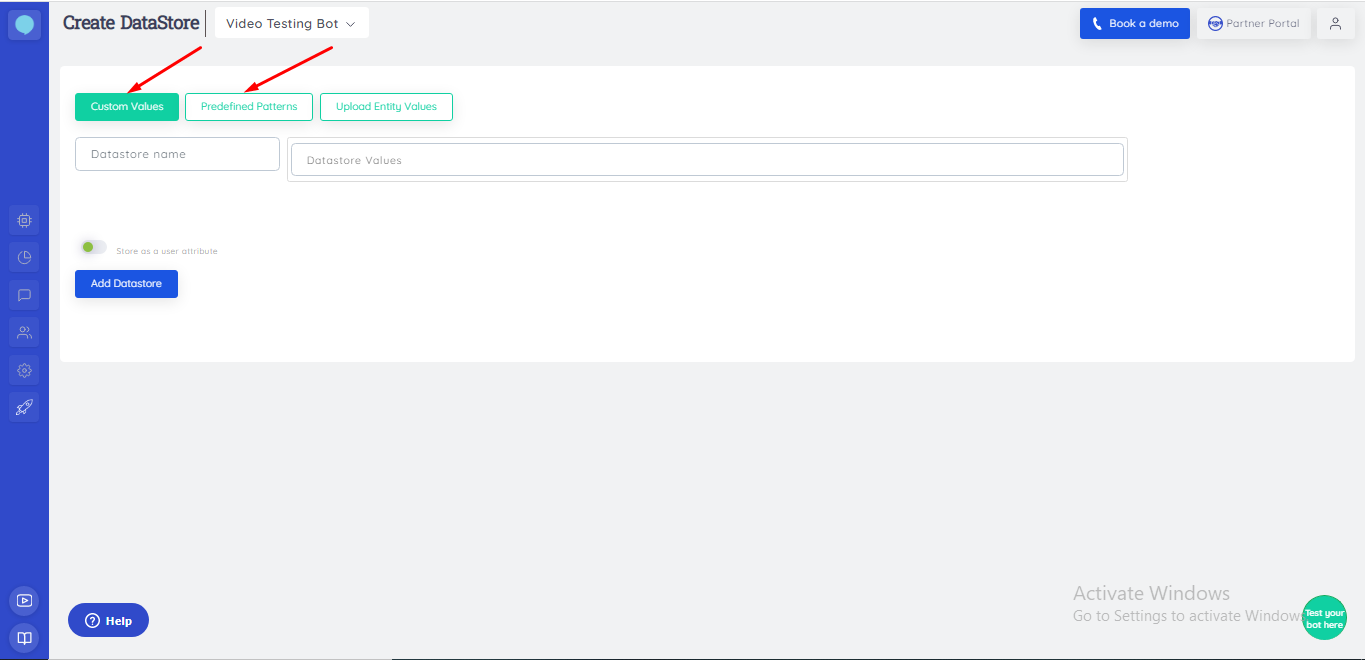 Custom DataStore allows you to create any possible custom category that you might want to store data in by using certain keywords.
Whereas, Global DataStore allows you to save data within predefined categories like phone number, amount of money, email, URL, location, date/time, etc.
Custom DataStore allows you to create any possible custom category that you might want to store data in by using certain keywords.
Whereas, Global DataStore allows you to save data within predefined categories like phone number, amount of money, email, URL, location, date/time, etc.
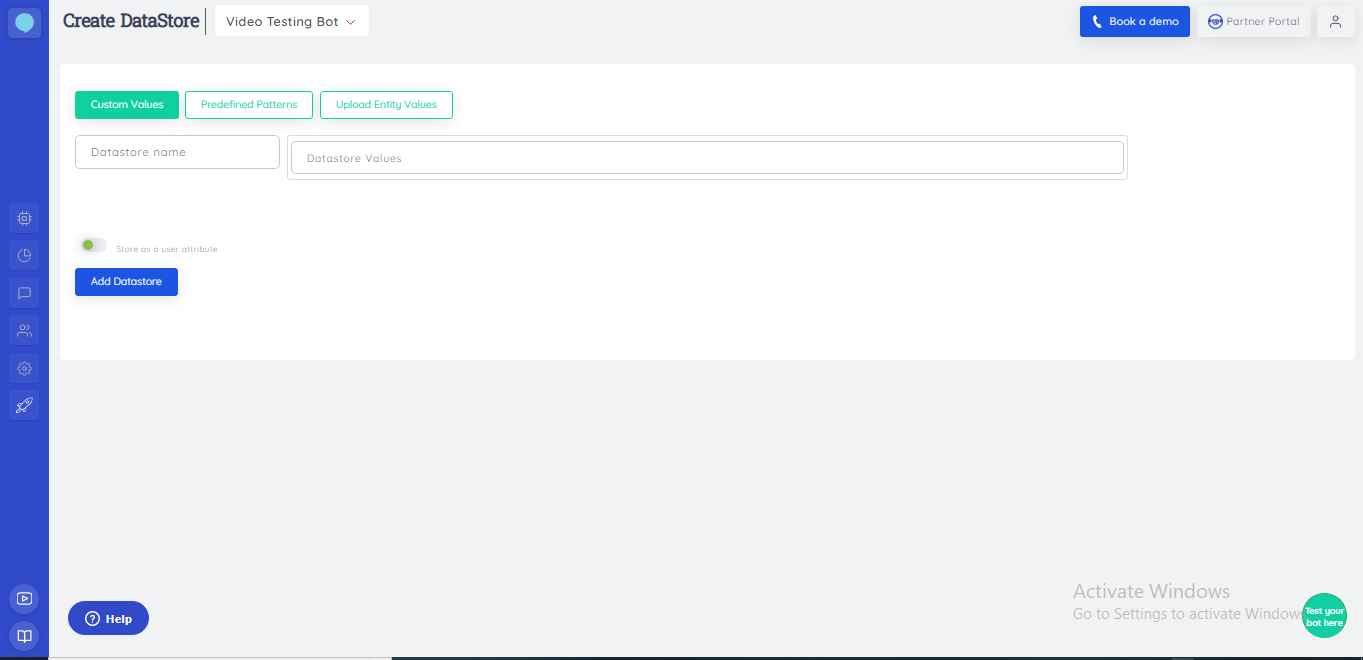 Moving onto…
Moving onto…
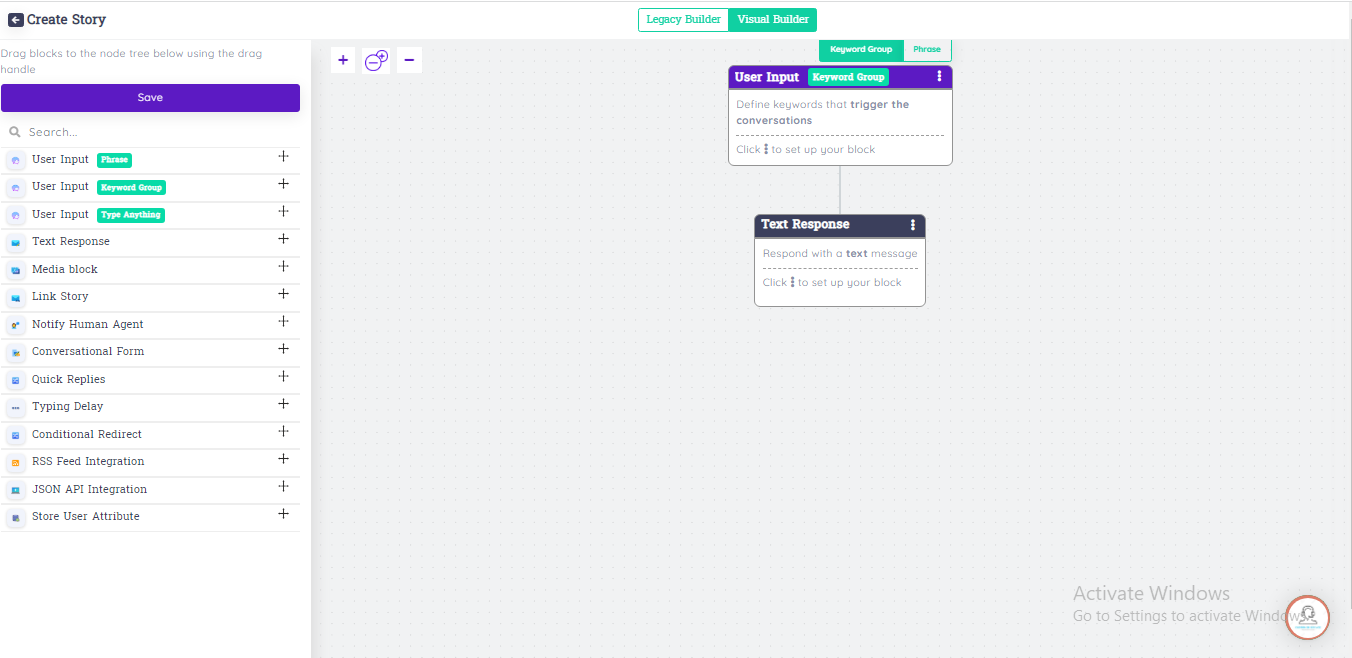 Keyword Combination is, however, a very interesting new upgrade.
You can choose between a number of Keywords AND a variable from DataStore (previous entity):
Keyword Combination is, however, a very interesting new upgrade.
You can choose between a number of Keywords AND a variable from DataStore (previous entity):
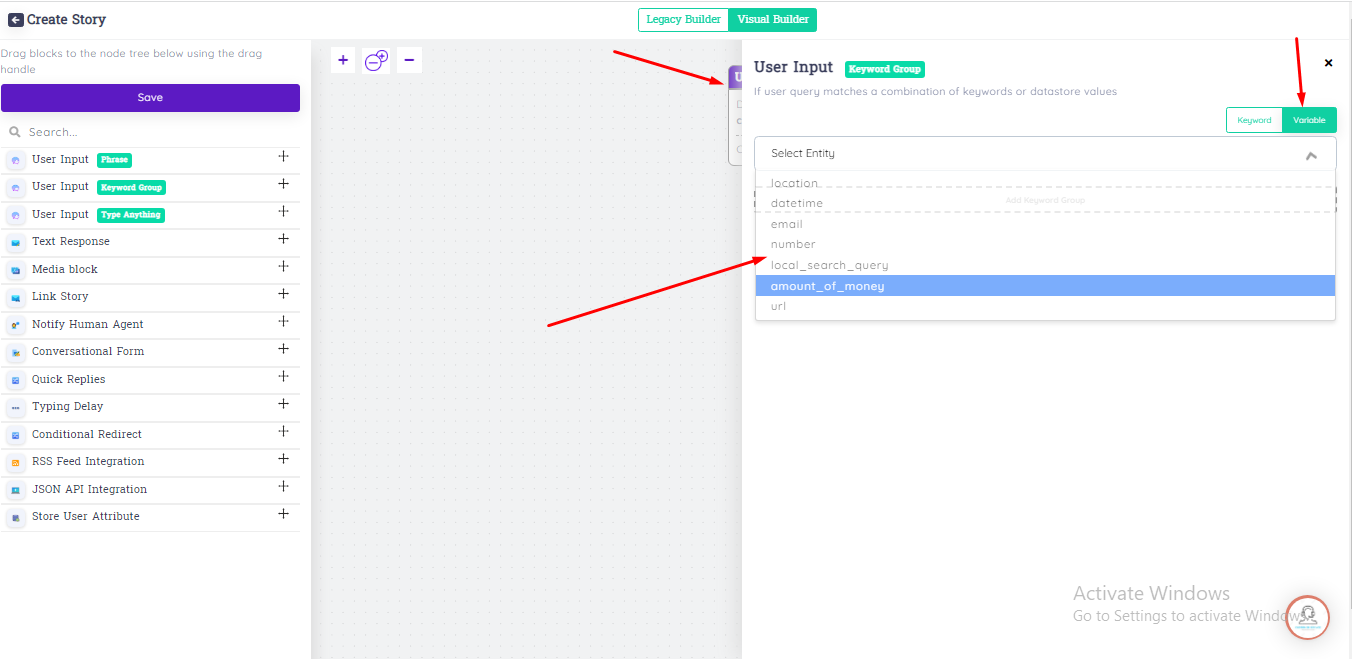 Keeping in mind, that you can choose up to 3 keywords OR variables OR a combination of both by clicking on the “Add” option:
Keeping in mind, that you can choose up to 3 keywords OR variables OR a combination of both by clicking on the “Add” option:
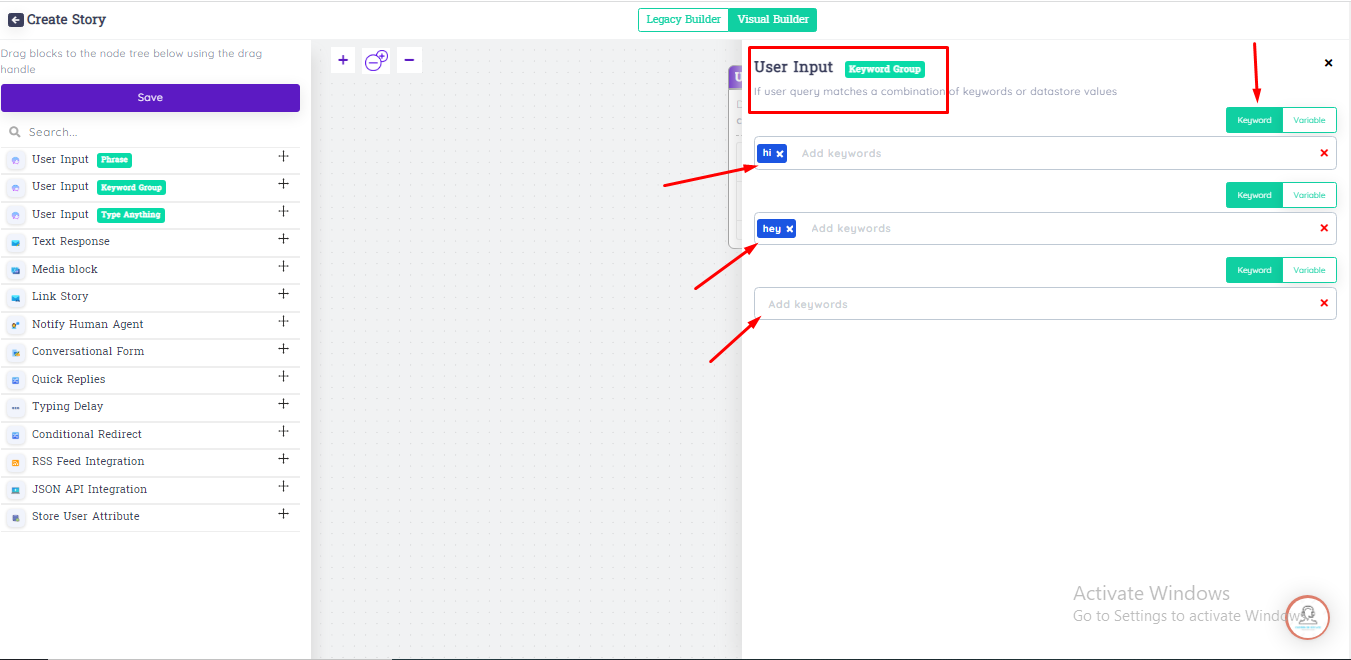 I hope you enjoy the updated features as our sole purpose of adding new things and renewing the existing ones, is always to make things faster, better, and easier for you!
I hope you enjoy the updated features as our sole purpose of adding new things and renewing the existing ones, is always to make things faster, better, and easier for you!