


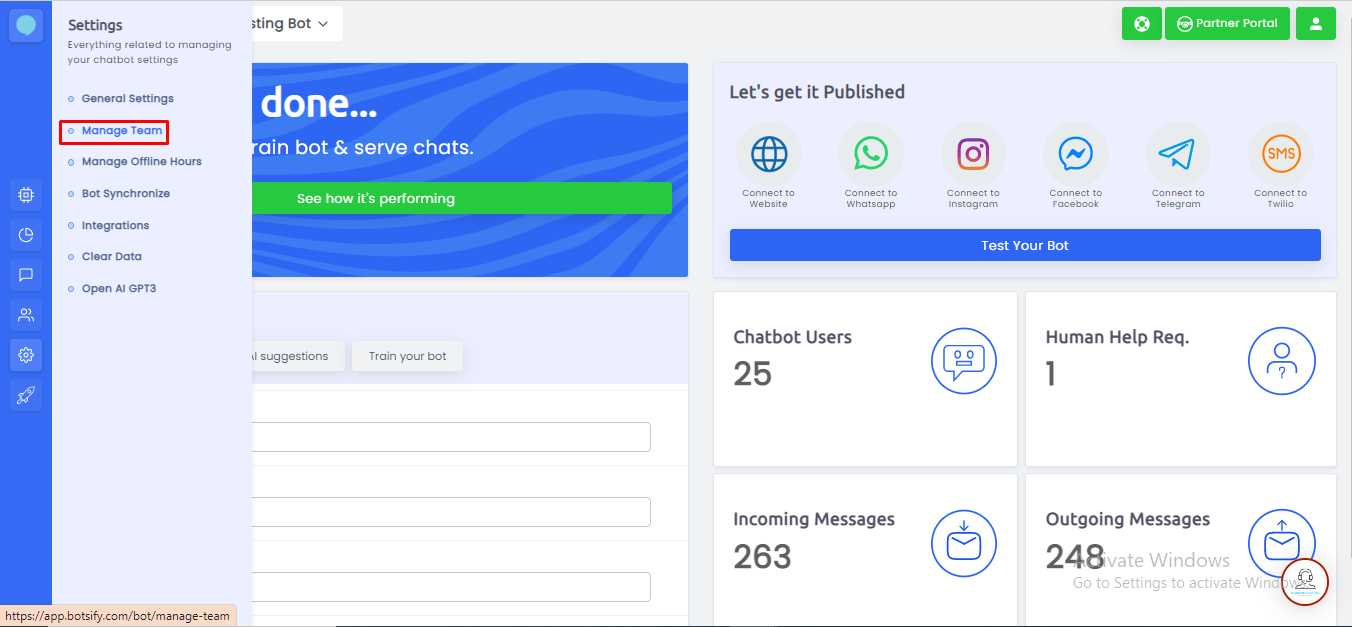 You will be directed to a new page
Now Click on the button “Add Team Member
In this dialogue box, add details of your bot Admin/Agent
You will be directed to a new page
Now Click on the button “Add Team Member
In this dialogue box, add details of your bot Admin/Agent
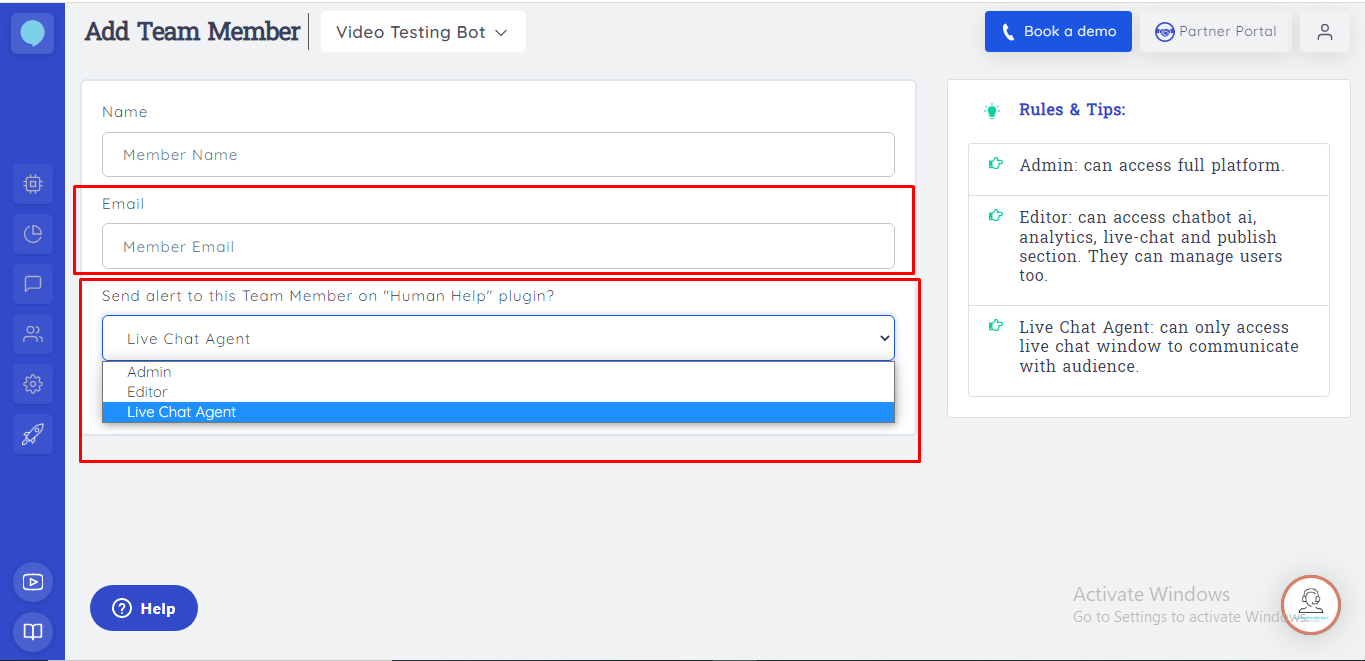 Add Admin’s Name, and his/her email address.
There are three positions with a specific areas of functionality and limitations:
Admins: can manage all functions except “Settings” from the Left Toolbar of the dashboard.
Editor: can access Live chat and all functions except settings.
Live Chat Agent: can access only Live-Chat
You can choose the admin accordingly and share your burden with them.
Add Admin’s Name, and his/her email address.
There are three positions with a specific areas of functionality and limitations:
Admins: can manage all functions except “Settings” from the Left Toolbar of the dashboard.
Editor: can access Live chat and all functions except settings.
Live Chat Agent: can access only Live-Chat
You can choose the admin accordingly and share your burden with them.