


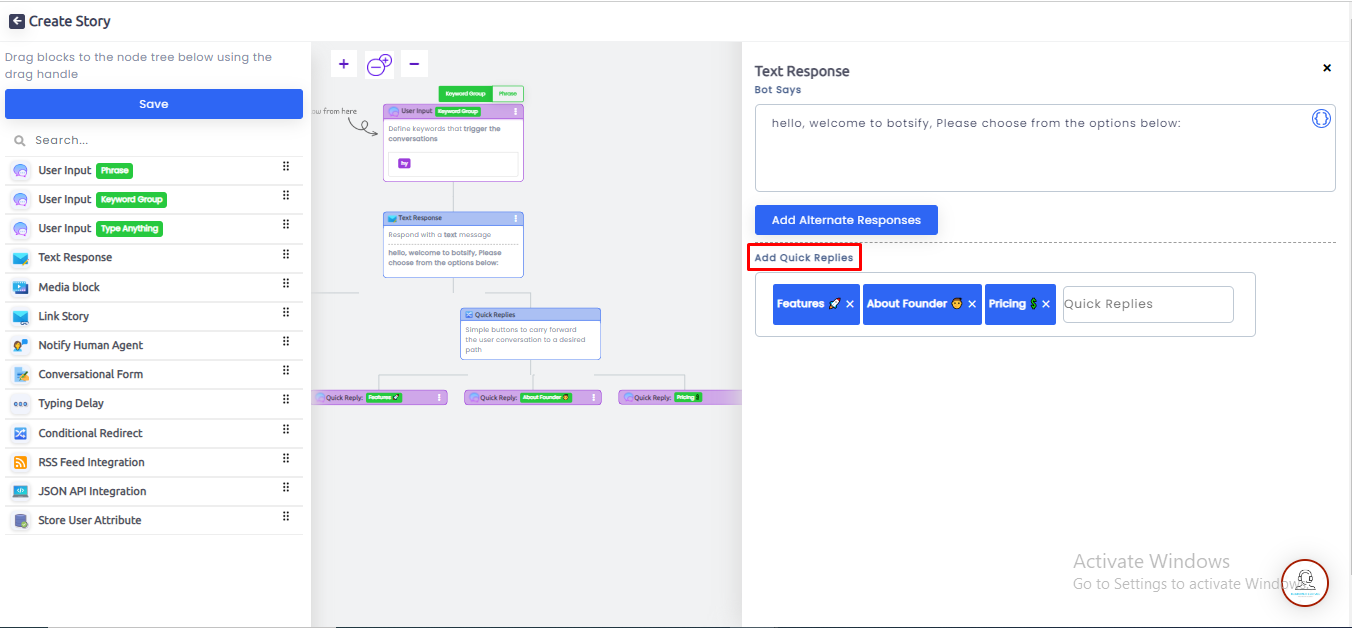 just add the content in the text response and then as follows above add your quick replies by simply typing in the box below "add Quick Replies"
You can carry on your story by clicking on each button and adding content to your liking. The following image is just an example to use quick replies.
just add the content in the text response and then as follows above add your quick replies by simply typing in the box below "add Quick Replies"
You can carry on your story by clicking on each button and adding content to your liking. The following image is just an example to use quick replies.
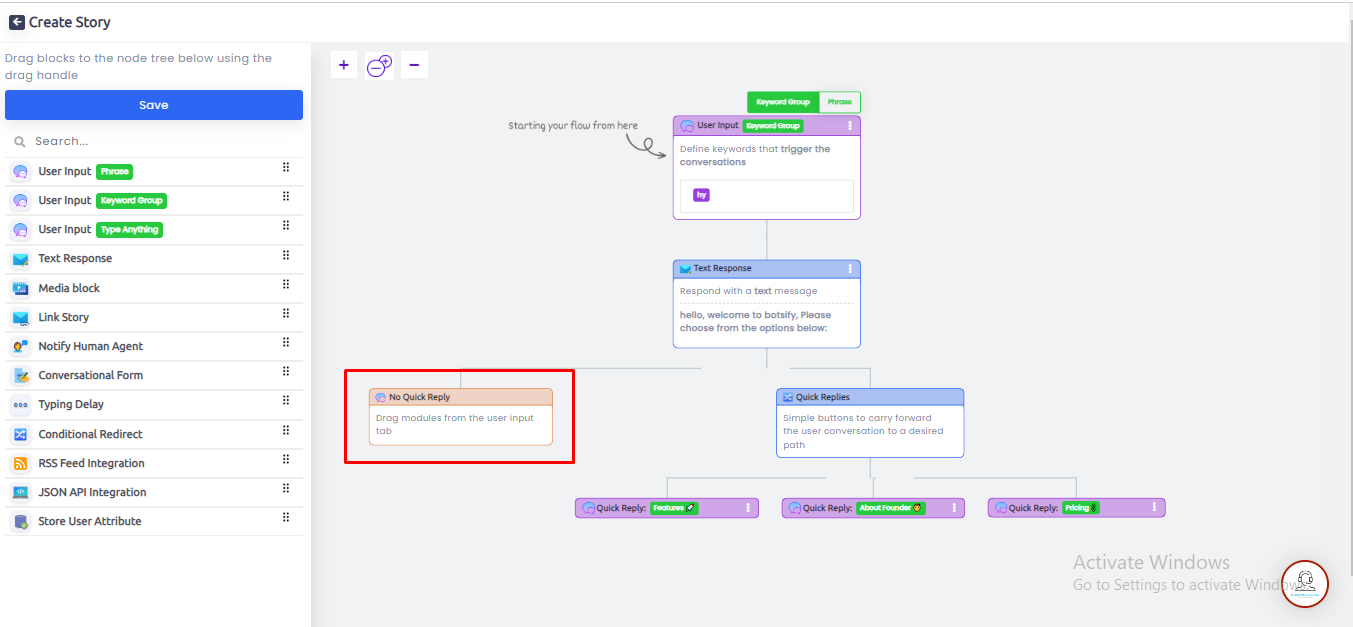 Click save and your quick replies in the story have been edited!</span
Click save and your quick replies in the story have been edited!</span