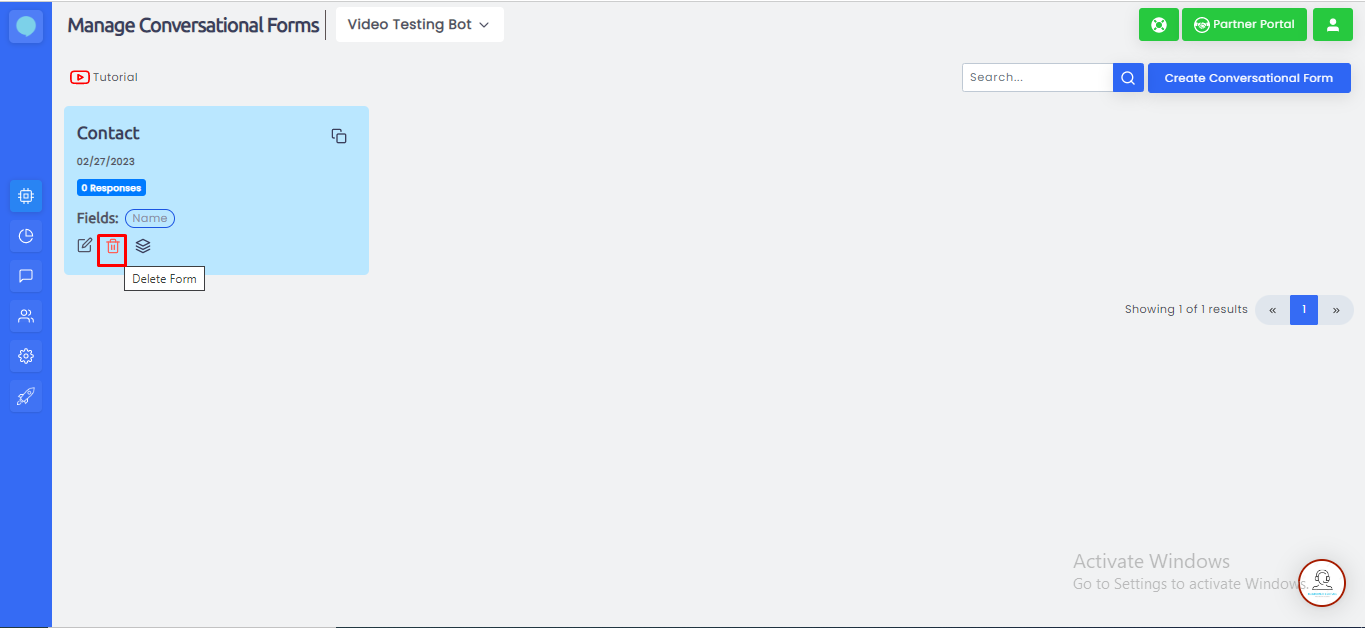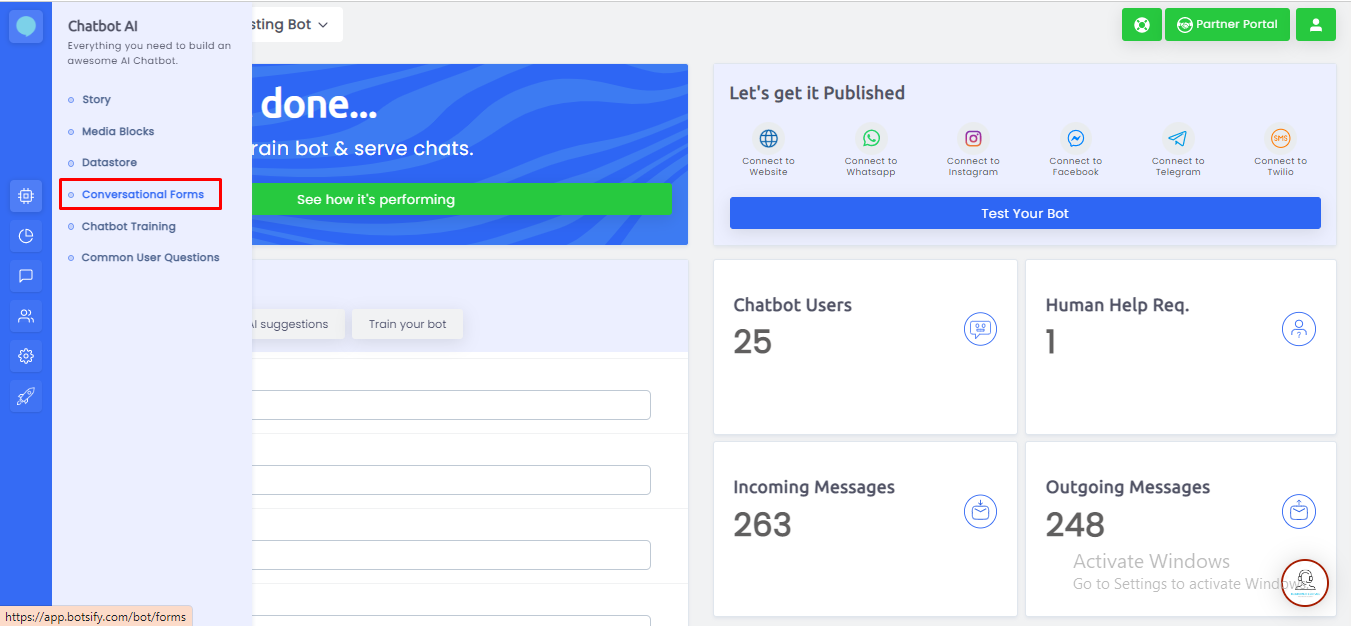 Select the form you want to export/edit or delete responses from. Click the Form Response button on the right.
Select the form you want to export/edit or delete responses from. Click the Form Response button on the right.
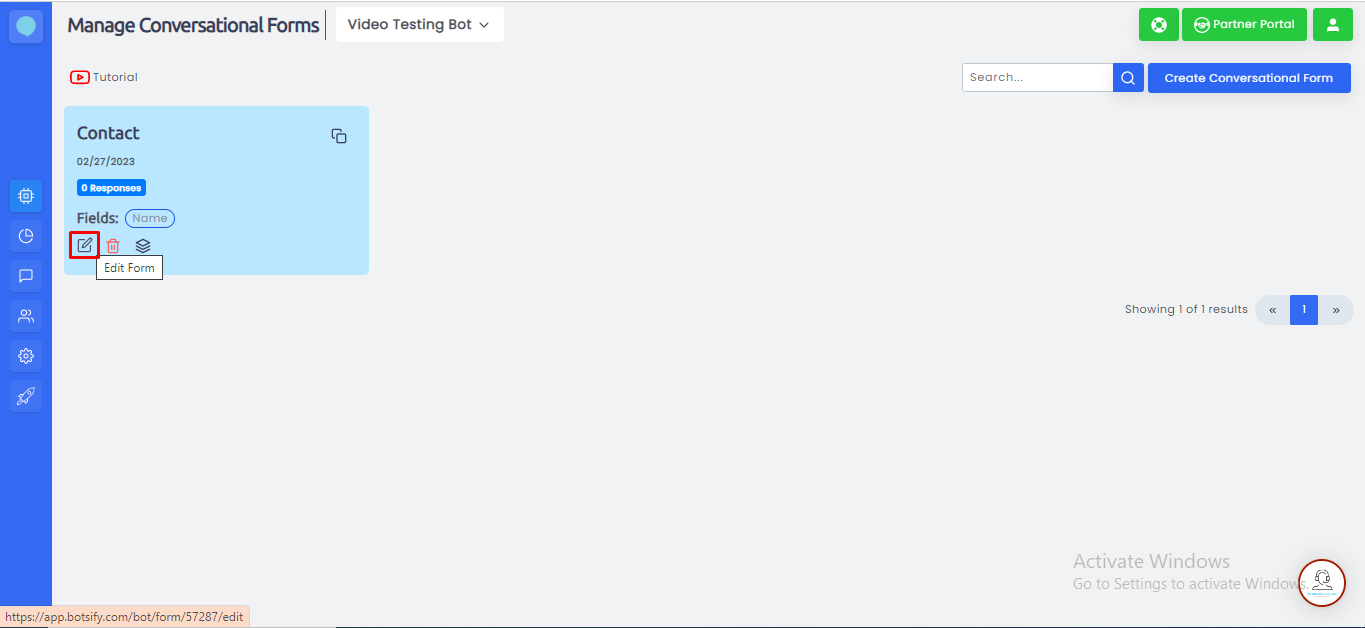 To edit individual responses, simply click on the edit icon under Actions.
And lastly, to delete a form response click on the red delete button under Actions.
To edit individual responses, simply click on the edit icon under Actions.
And lastly, to delete a form response click on the red delete button under Actions.