


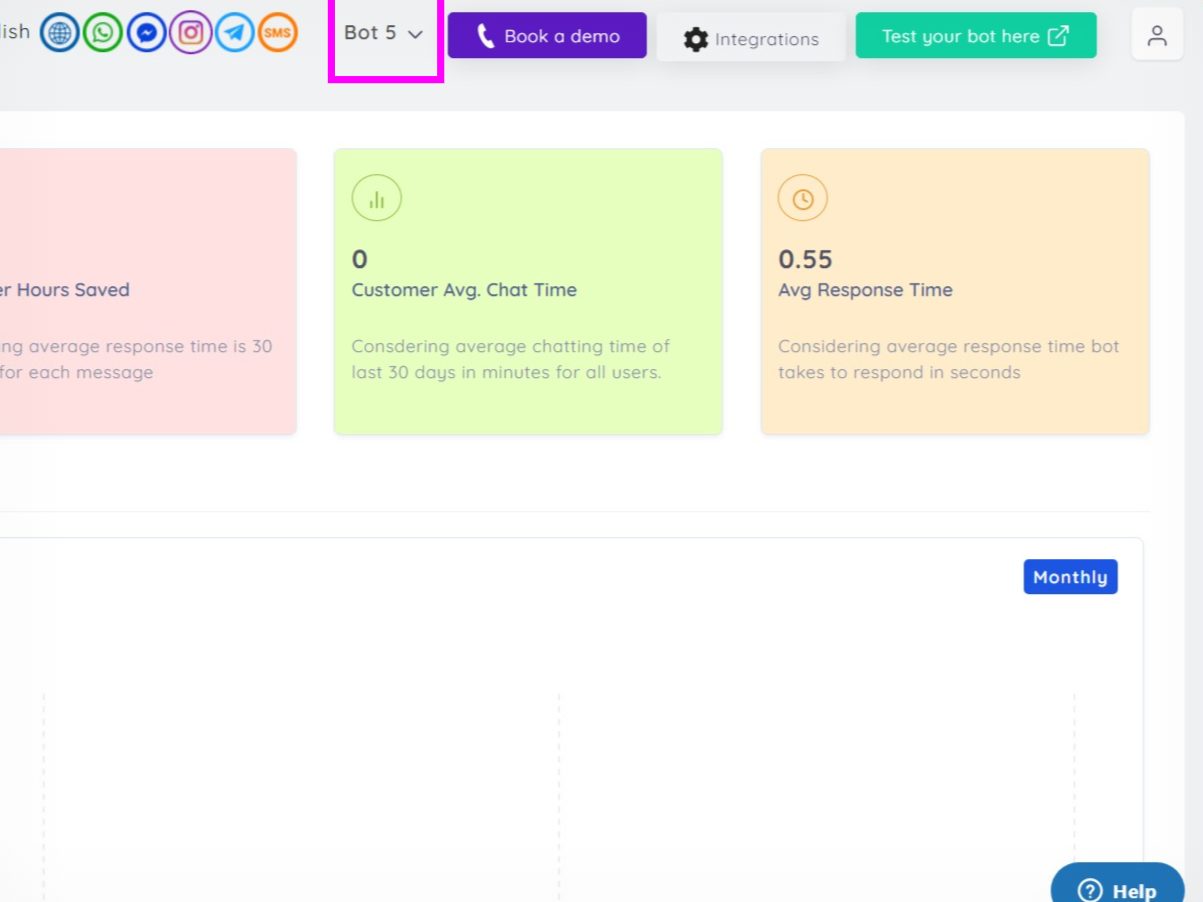 Once you have signed in, so to start creating a very first chatbot, go to the section highlighted in the screenshot.
Once you have signed in, so to start creating a very first chatbot, go to the section highlighted in the screenshot.
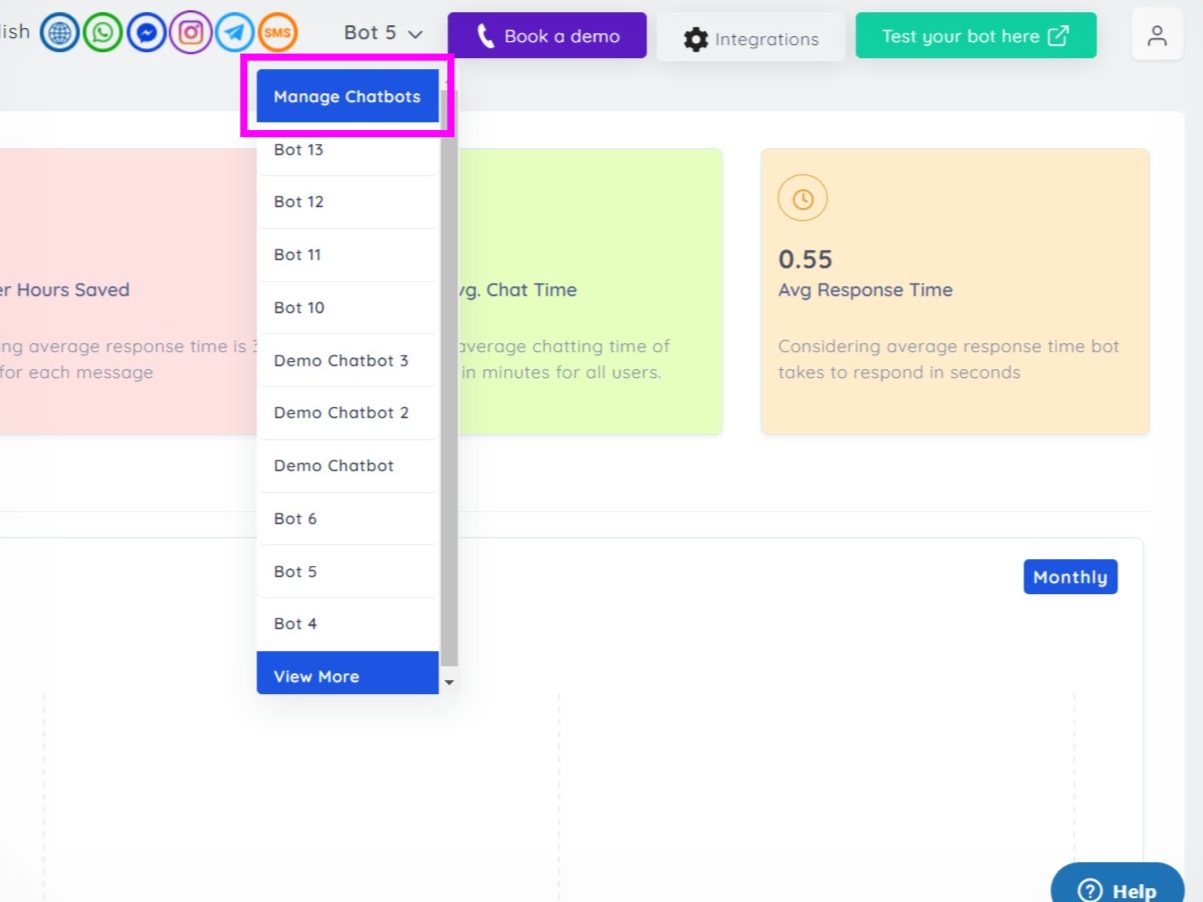 A drop-down menu will be shown, from which do select “Manage chatbots”
A drop-down menu will be shown, from which do select “Manage chatbots”
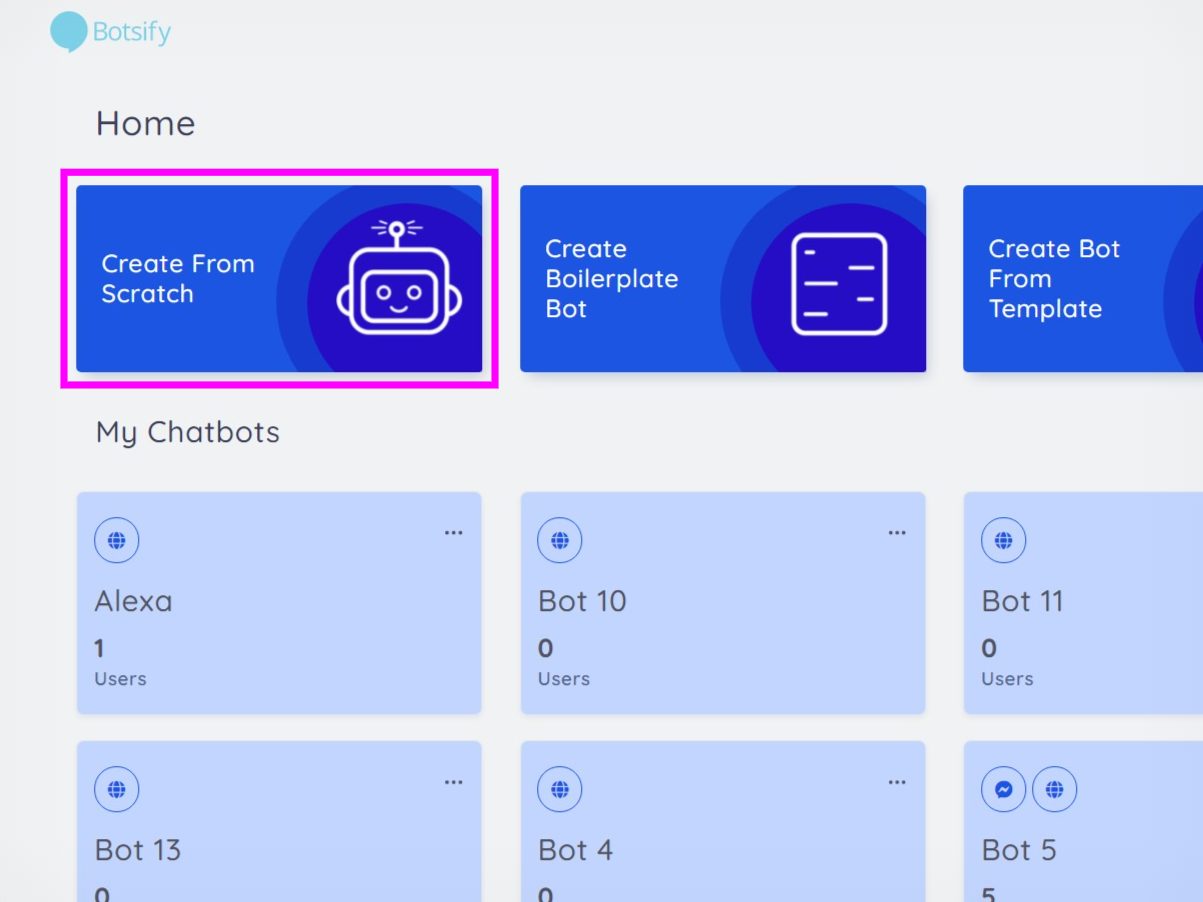 A window will appear with multiple options, so for the very bot click the "Create From Scratch" to start building up your very first bot.
A window will appear with multiple options, so for the very bot click the "Create From Scratch" to start building up your very first bot.
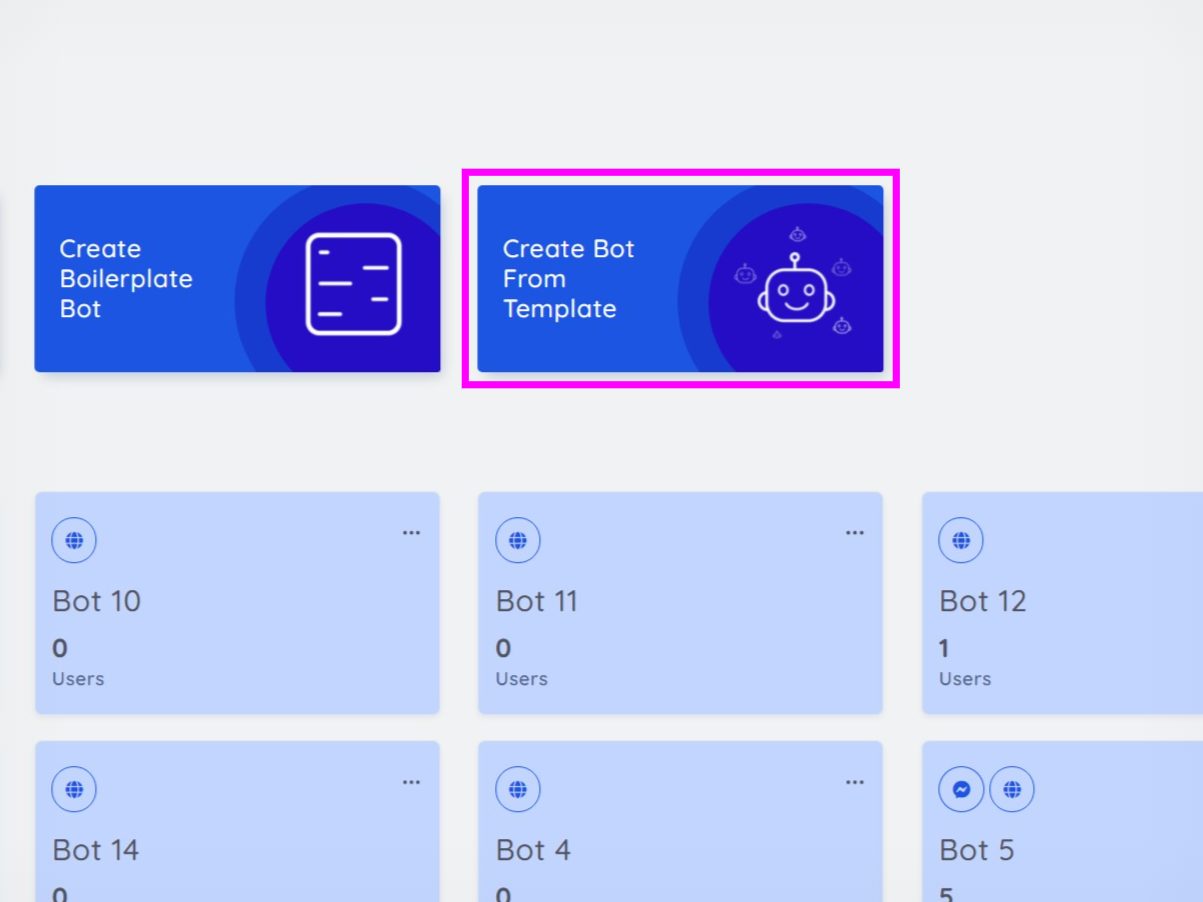 However, if you desire to create a chatbot from the templates then click the "Create Bot From Template" link.
However, if you desire to create a chatbot from the templates then click the "Create Bot From Template" link.
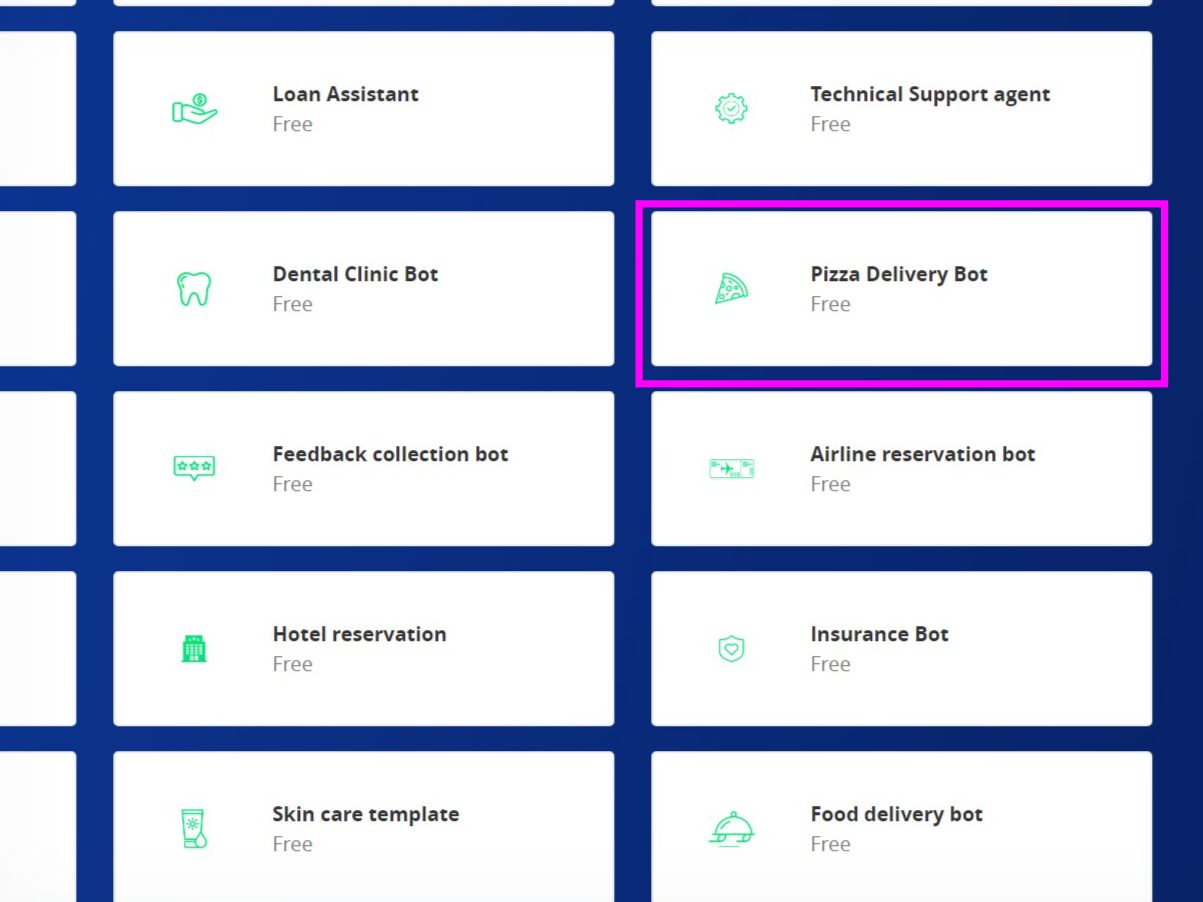 After clicking you will see many templates, choose the one you are aiming for, and continue building your chatbot.
After clicking you will see many templates, choose the one you are aiming for, and continue building your chatbot.
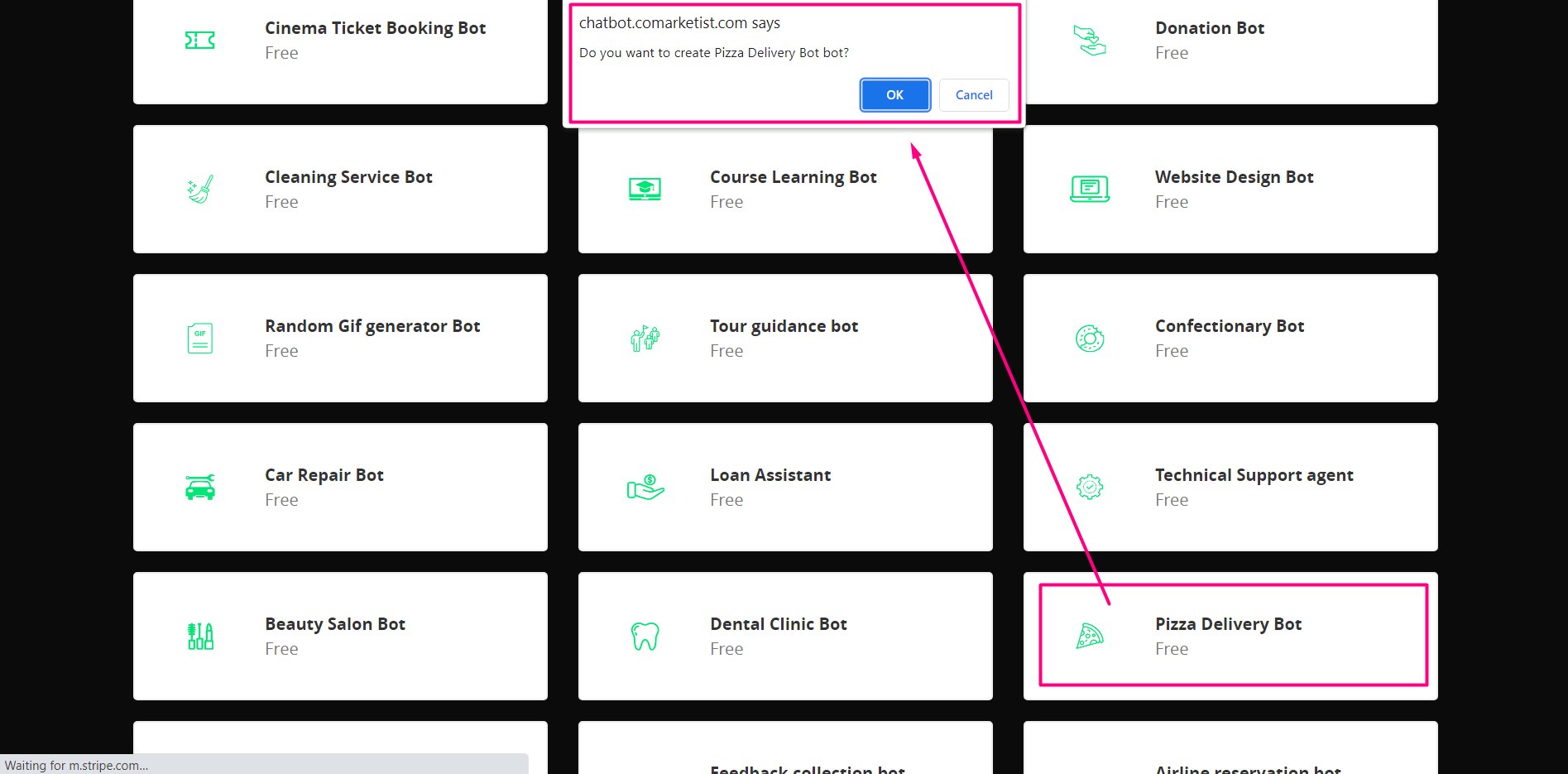 Once you have selected the bot from the template, a dialogue box will pop up confirming whether or not you want to continue with the selected bot.
Once you have selected the bot from the template, a dialogue box will pop up confirming whether or not you want to continue with the selected bot.
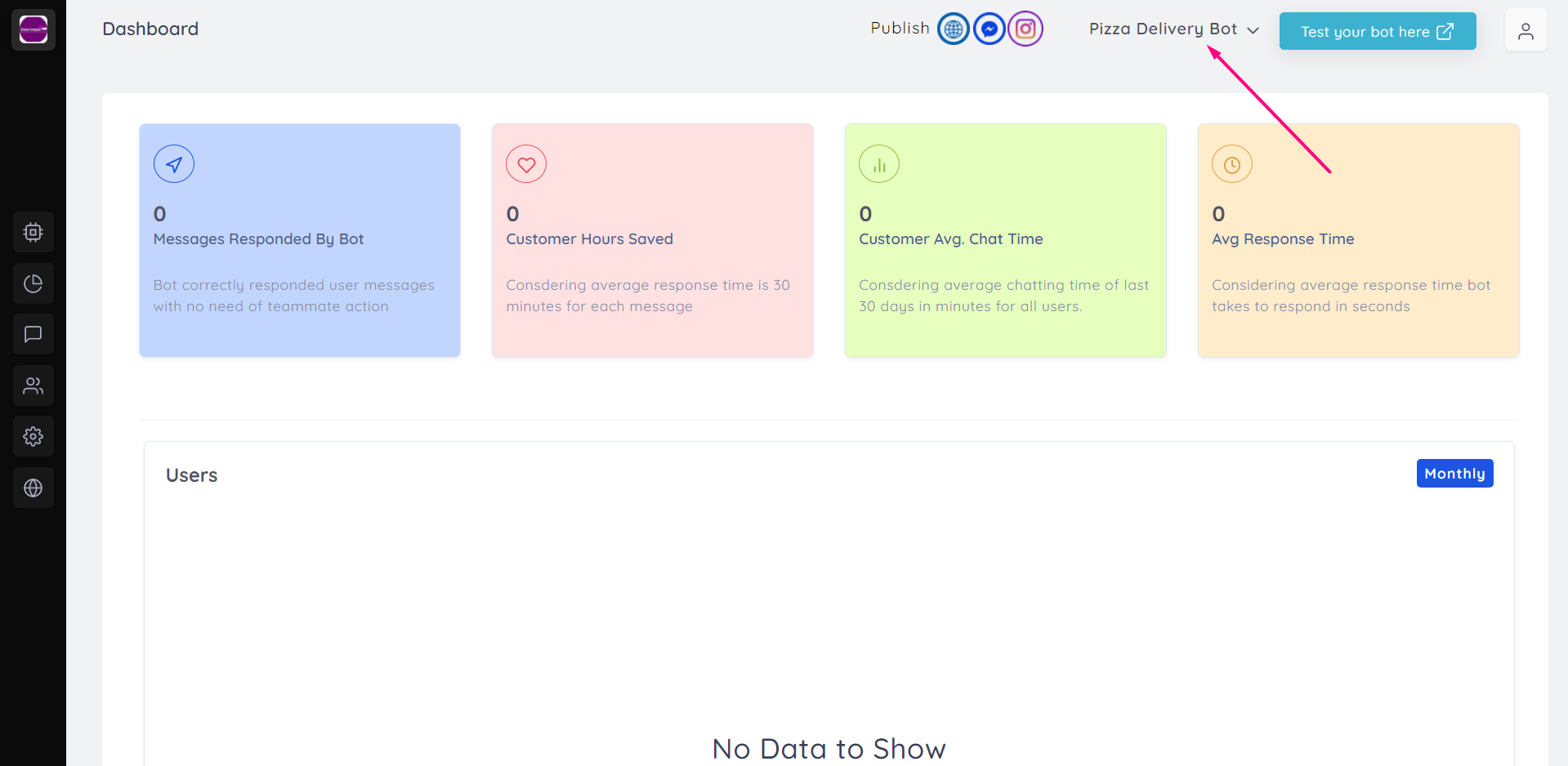 So once you have confirmed you can start continuing with the chatbot.
So once you have confirmed you can start continuing with the chatbot.