


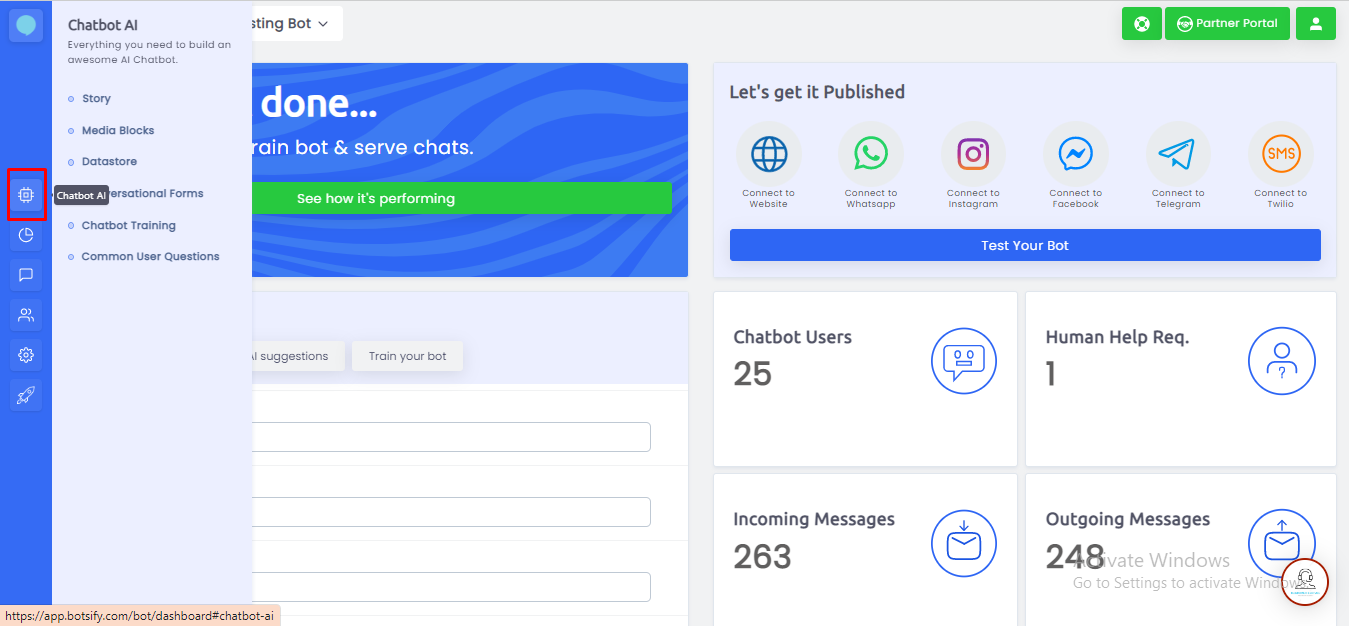 Go to the chatbot AI from the left toolbar
Go to the chatbot AI from the left toolbar
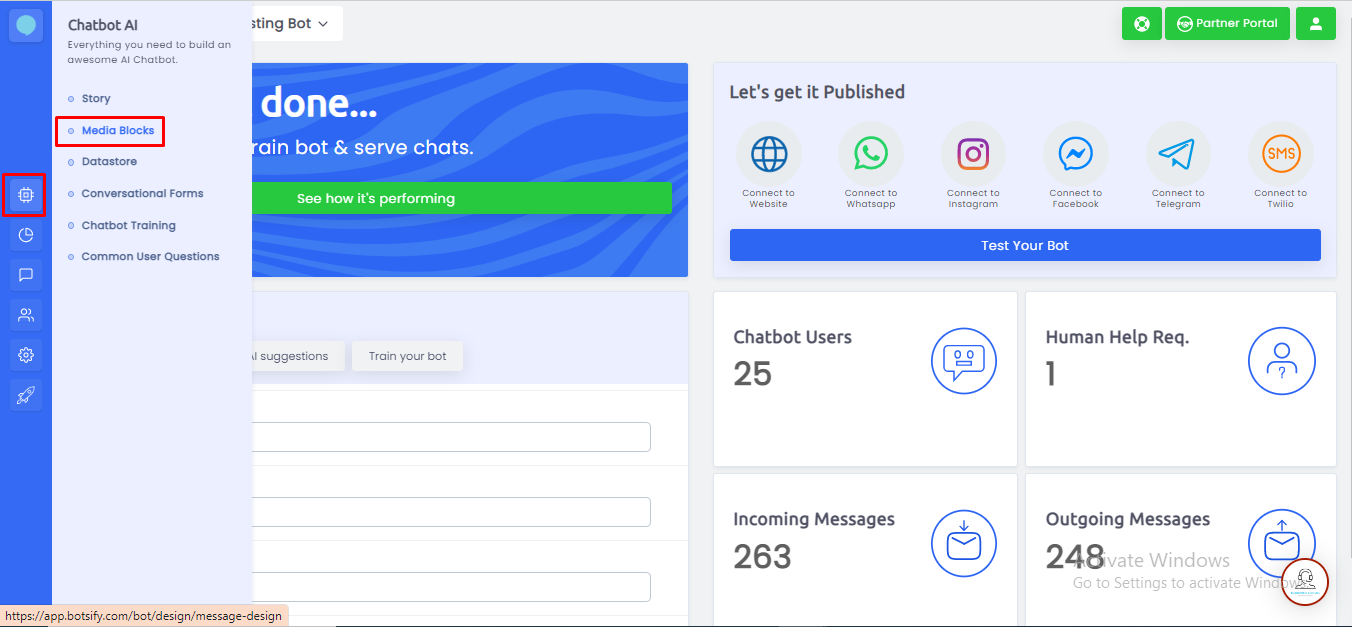 Then click on the "Media Blocks"
Then click on the "Media Blocks"
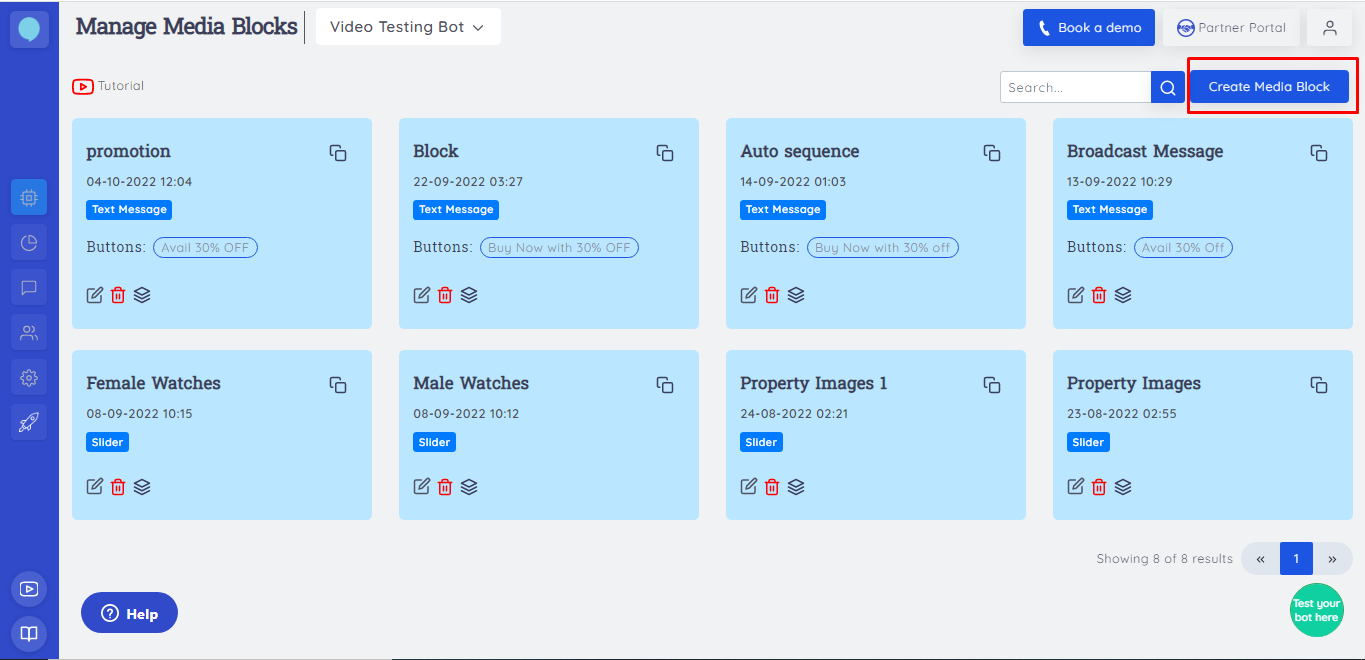 Next, a screen will appear showing your all media blocks. So click on “create media block” to start from scratch
Next, a screen will appear showing your all media blocks. So click on “create media block” to start from scratch
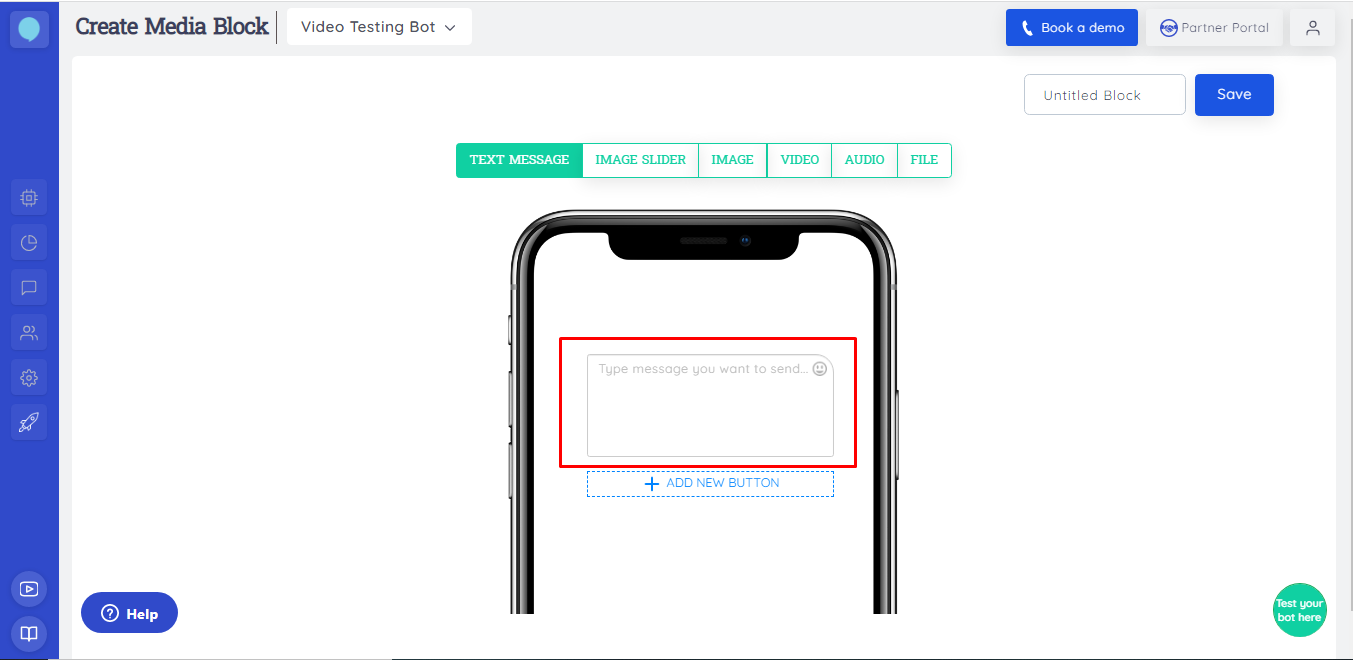 Click “Text Message” to start
Click “Text Message” to start
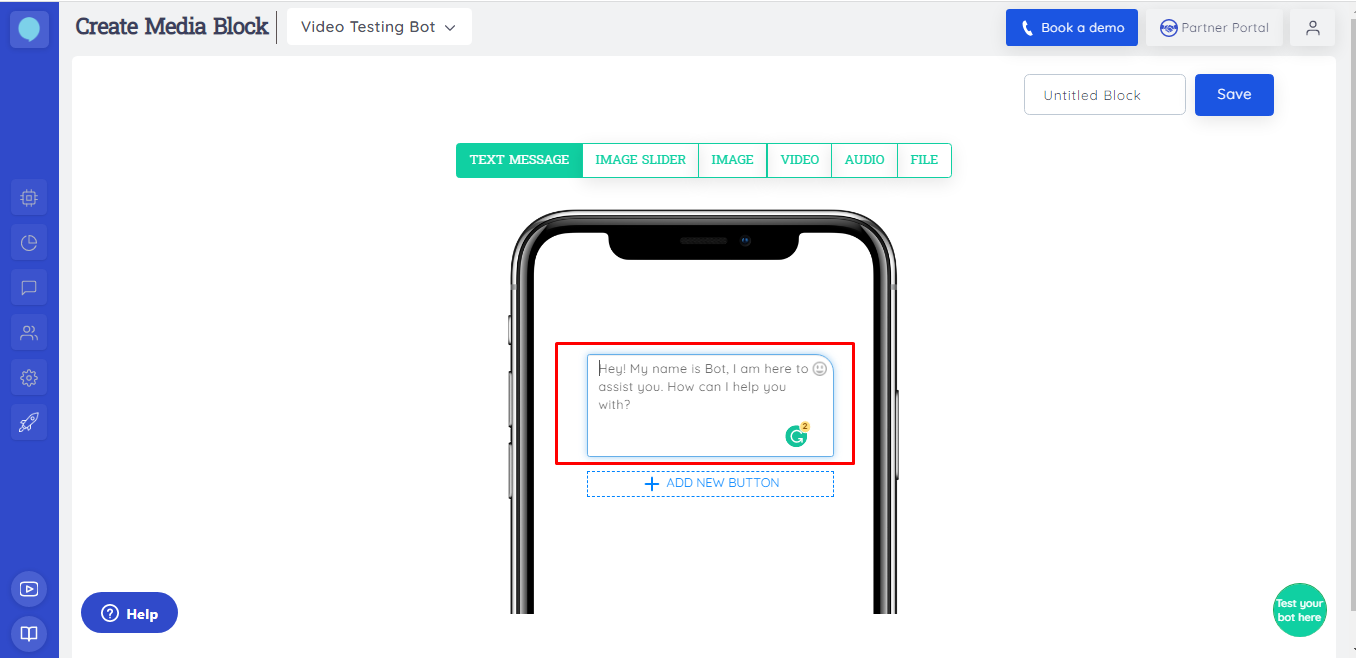 Enter the text you want to show up to the users.
Enter the text you want to show up to the users.
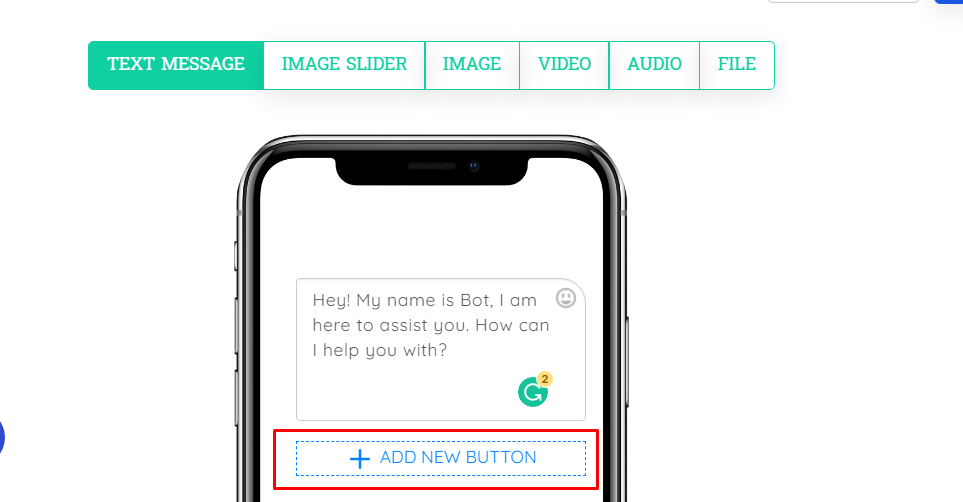 Then click “Add new button” to help users to get in touch with the bot easily
Then click “Add new button” to help users to get in touch with the bot easily
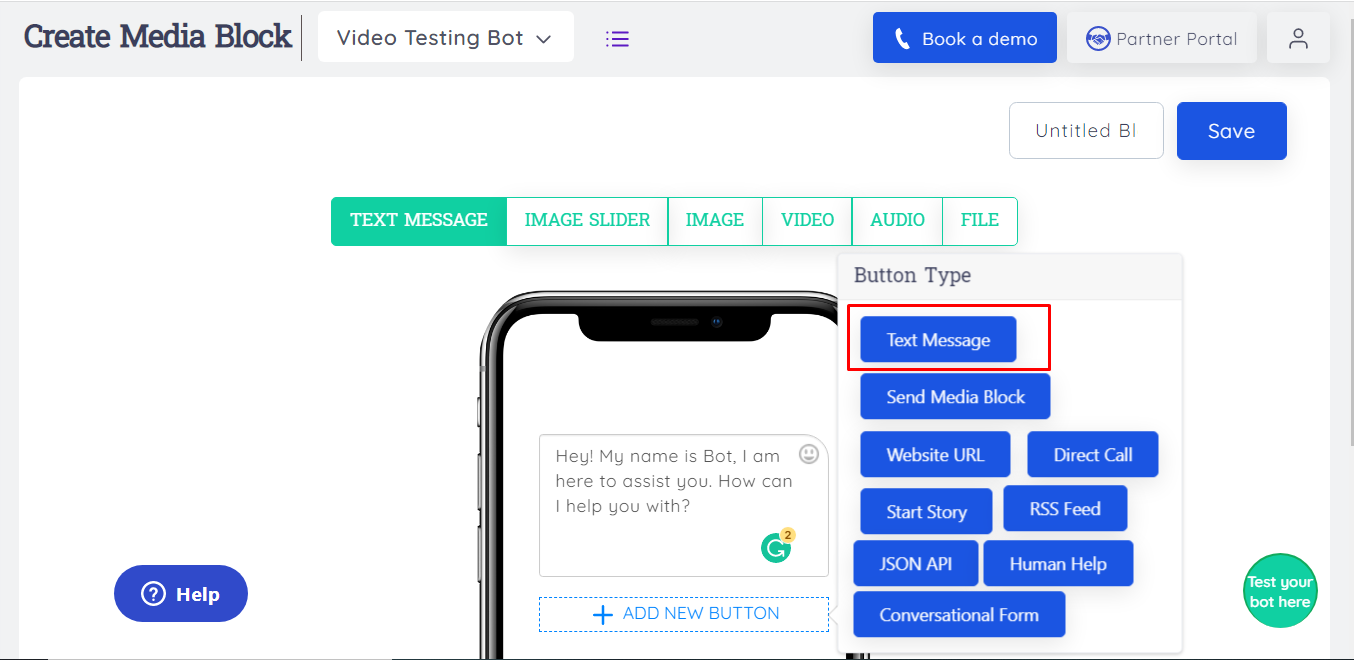 By clicking the “add new button” a list of buttons will pop up. Choose the one you are looking for!
By clicking the “add new button” a list of buttons will pop up. Choose the one you are looking for!
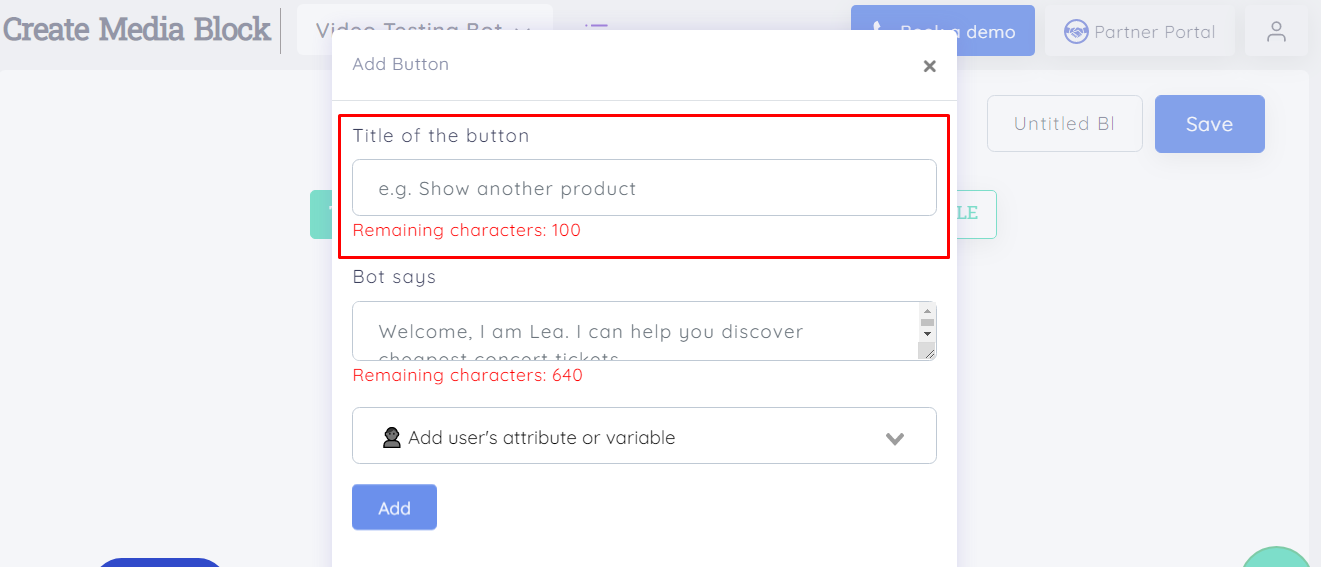 Add the title of the button and its user attribute
Add the title of the button and its user attribute
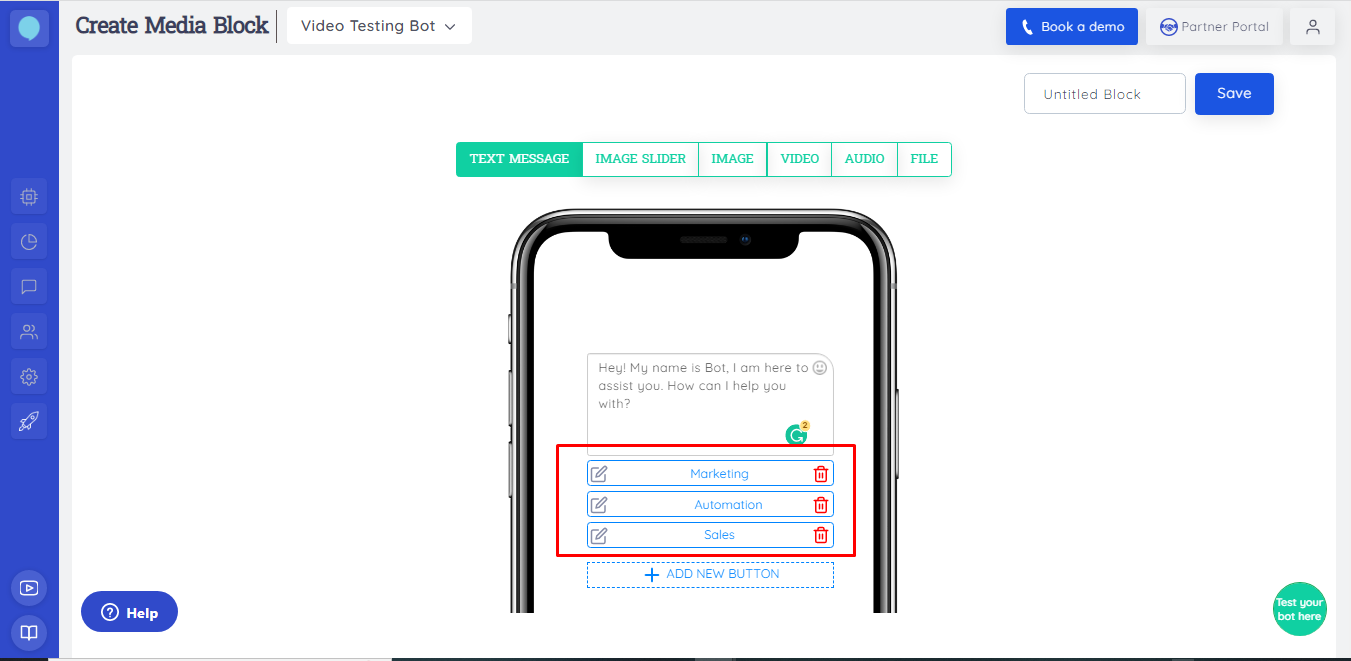 This is how all your buttons will look like
This is how all your buttons will look like
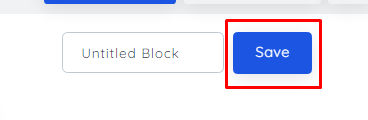 Once you are done with the buttons, name the media block, and save it
Once you are done with the buttons, name the media block, and save it
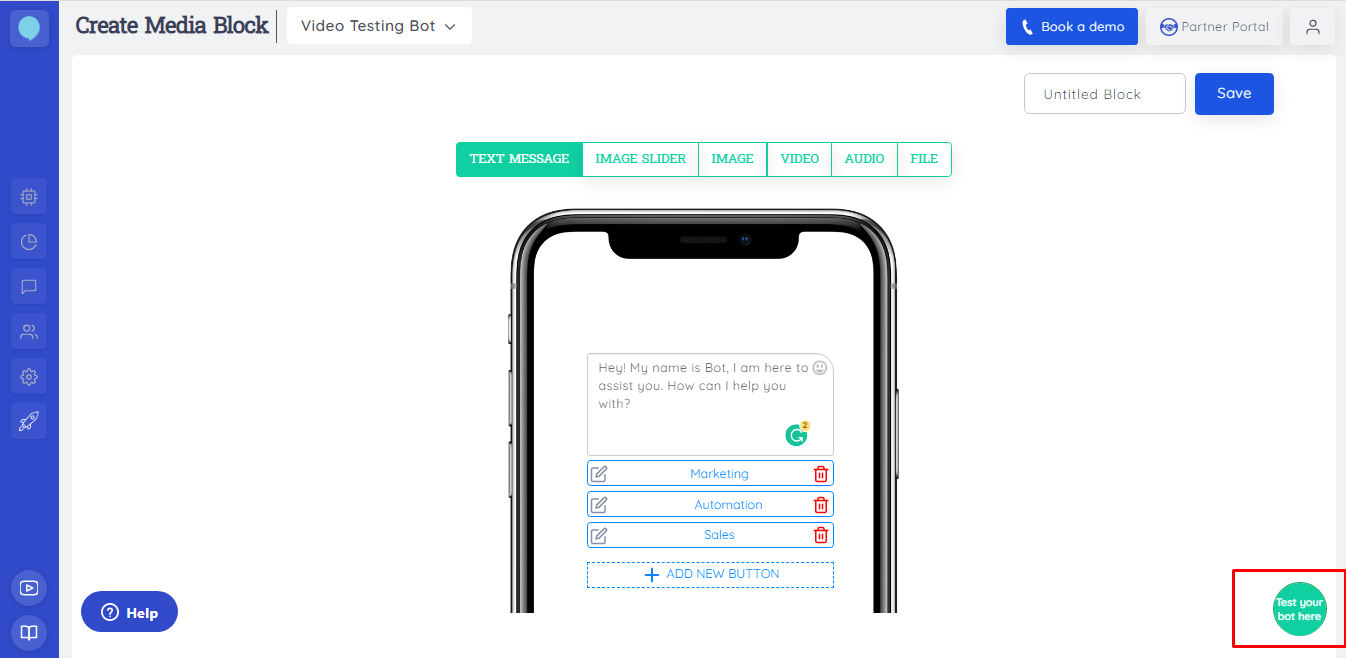 Lastly, test your bot to know if everything is working fine
Lastly, test your bot to know if everything is working fine