


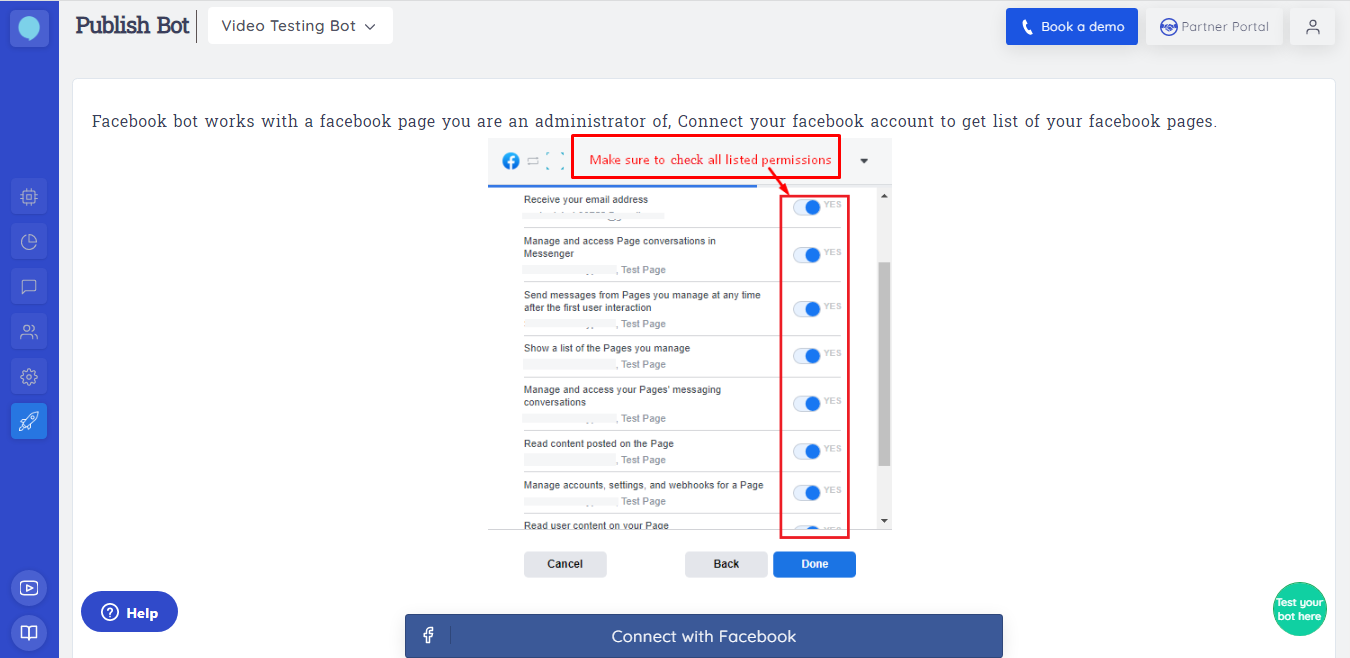 Then continue with Facebook
Select your Page and make sure to click next and check for settings
Then continue with Facebook
Select your Page and make sure to click next and check for settings
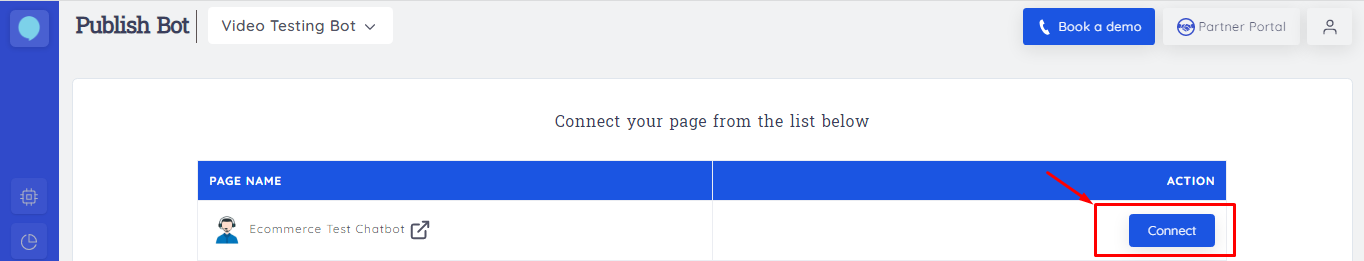 You will be directed to another page.
Select your plan according to how do you want to build your Chatbot Audience.
I have selected “Acquire Users From Facebook Post Comments”
Now fill in 3 quick fields to continue working.
Keywords on which you want to answer your commenter.
Select the post from the drop-down you want to turn on Auto-respond to comments.
Create an auto message you want to send to the commenter.
You will be directed to another page.
Select your plan according to how do you want to build your Chatbot Audience.
I have selected “Acquire Users From Facebook Post Comments”
Now fill in 3 quick fields to continue working.
Keywords on which you want to answer your commenter.
Select the post from the drop-down you want to turn on Auto-respond to comments.
Create an auto message you want to send to the commenter.