


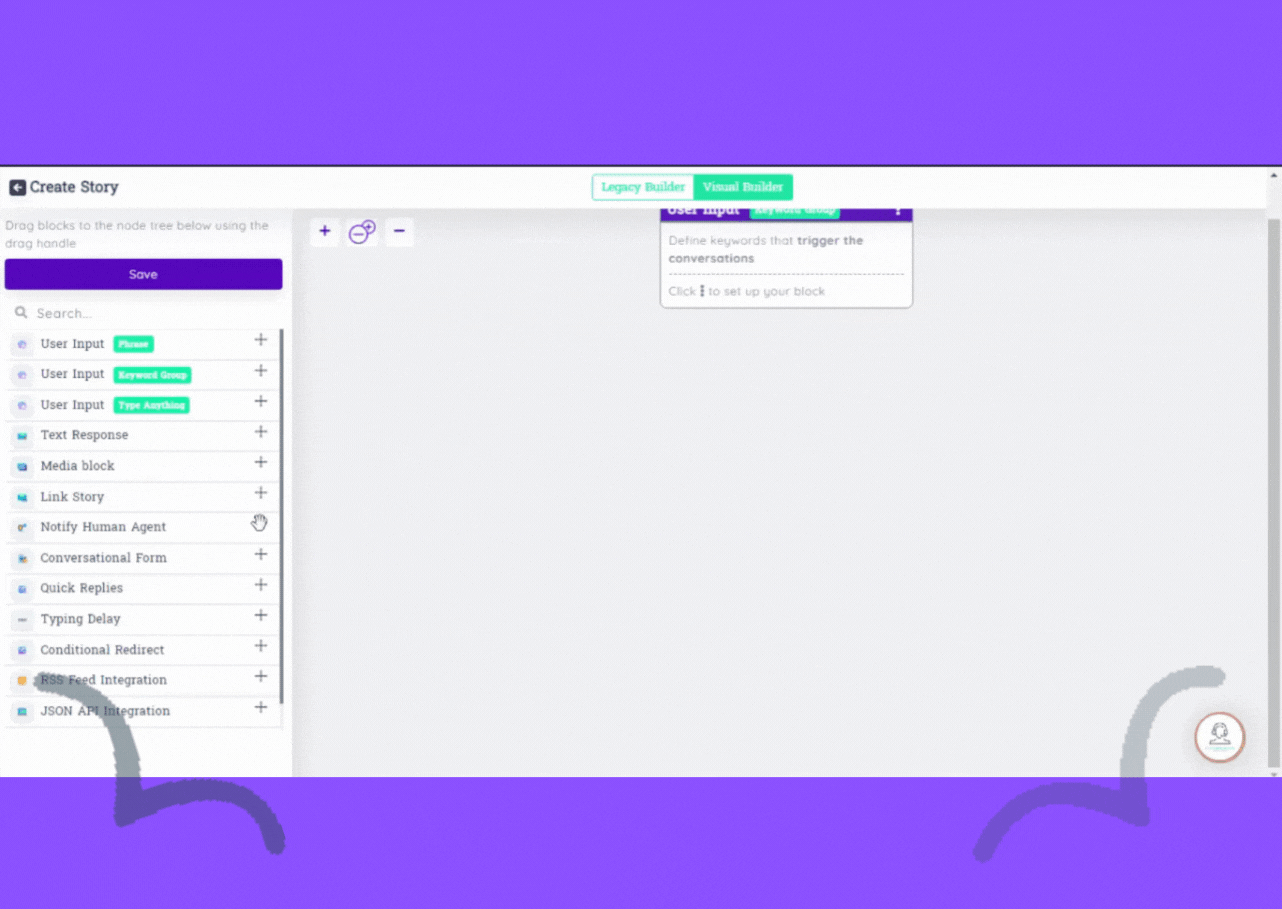 Or you can use it in a media block.
Go to Media Block, and choose either Slider Block or Button Block:
In this case, we have chosen a slider block. To add a human help plugin click the "Add Button" button then click the "Human Help" button.
Or you can use it in a media block.
Go to Media Block, and choose either Slider Block or Button Block:
In this case, we have chosen a slider block. To add a human help plugin click the "Add Button" button then click the "Human Help" button.
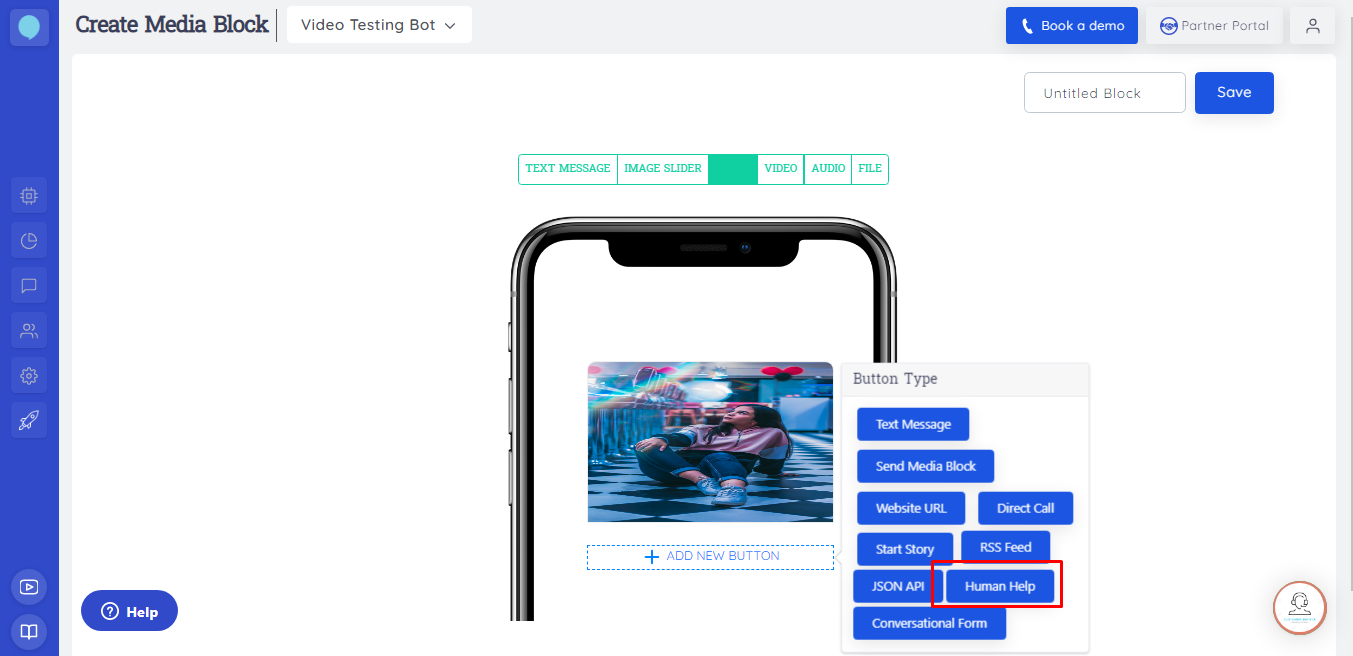 Fill out the input fields.
Now, when a user interacts with your bot and seeks human help, you will get an email notification to get in touch with the user.
Fill out the input fields.
Now, when a user interacts with your bot and seeks human help, you will get an email notification to get in touch with the user.
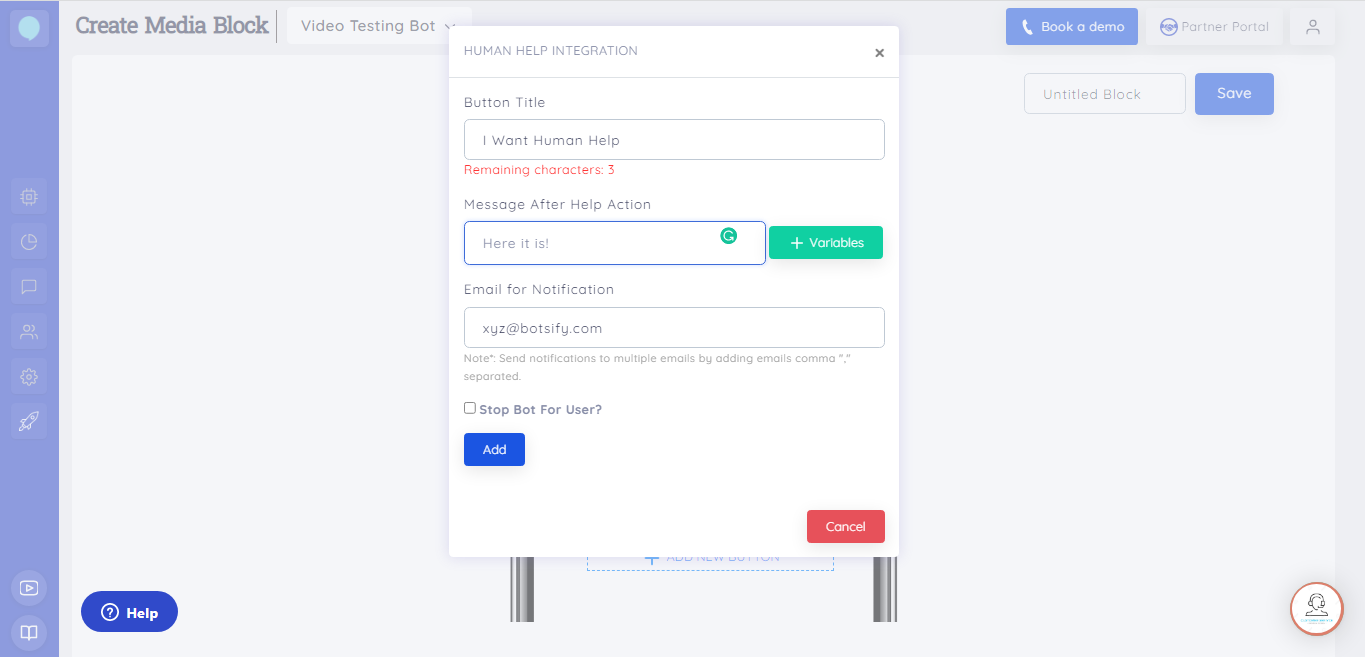 Also,
You can interact with that user from the Live Chat.
Do note that checking the "Stop Bot For User" in the Human Help plugin will deactivate your chatbot for that user. So, when you are done entertaining that user, don't forget to activate your chatbot again for that user so that you don’t miss out on that user again.
Also,
You can interact with that user from the Live Chat.
Do note that checking the "Stop Bot For User" in the Human Help plugin will deactivate your chatbot for that user. So, when you are done entertaining that user, don't forget to activate your chatbot again for that user so that you don’t miss out on that user again.
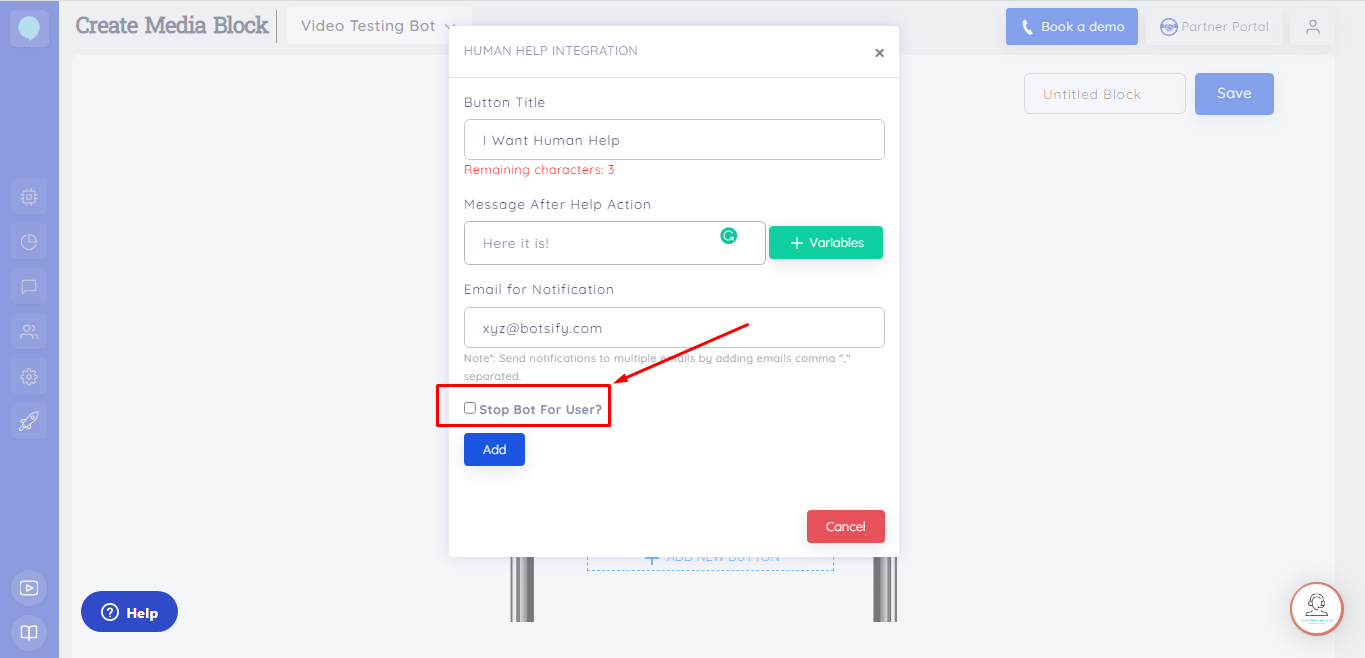 Happy Botsifying!
Happy Botsifying!