


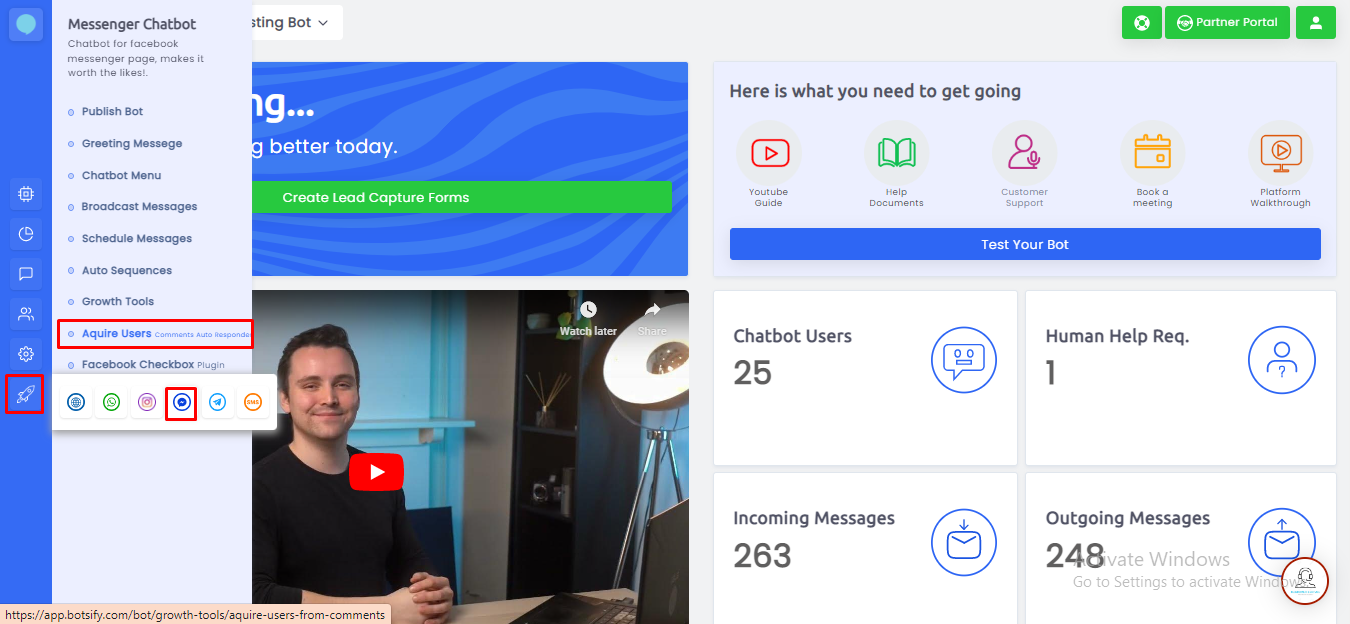 If you don’t have any previous Autoresponder created, you will see this page.
If you don’t have any previous Autoresponder created, you will see this page.
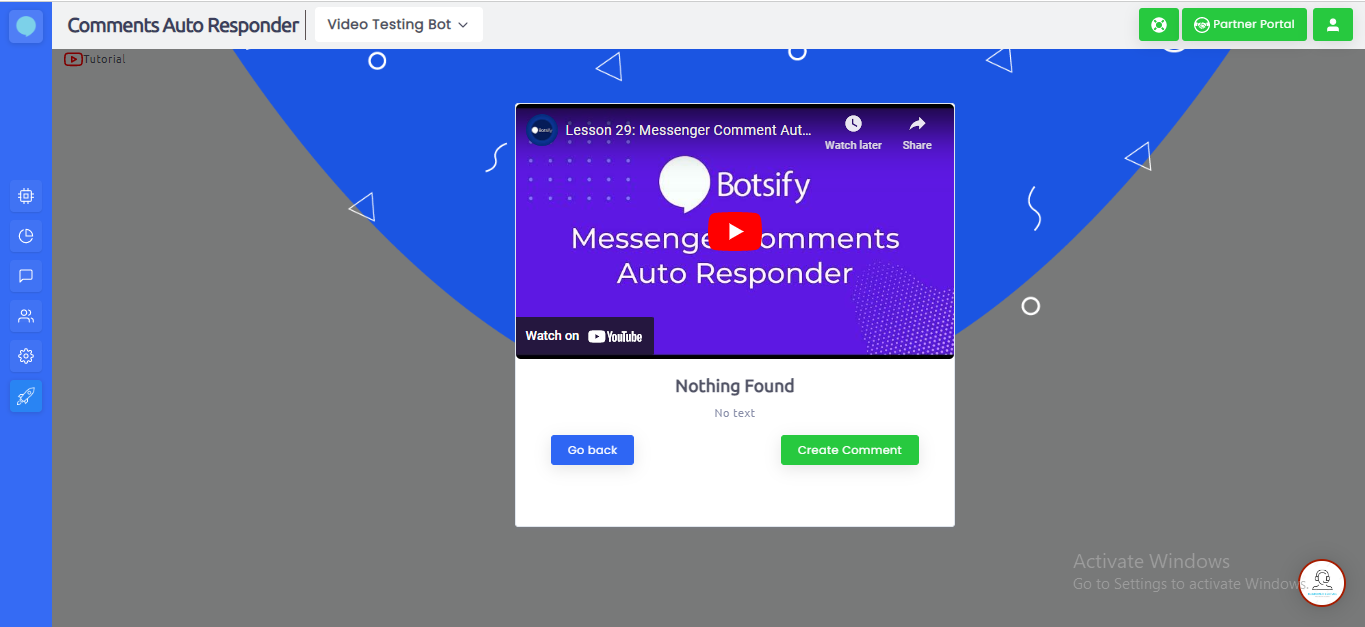 Now click on Create an Autoresponder.
Now click on Create an Autoresponder.
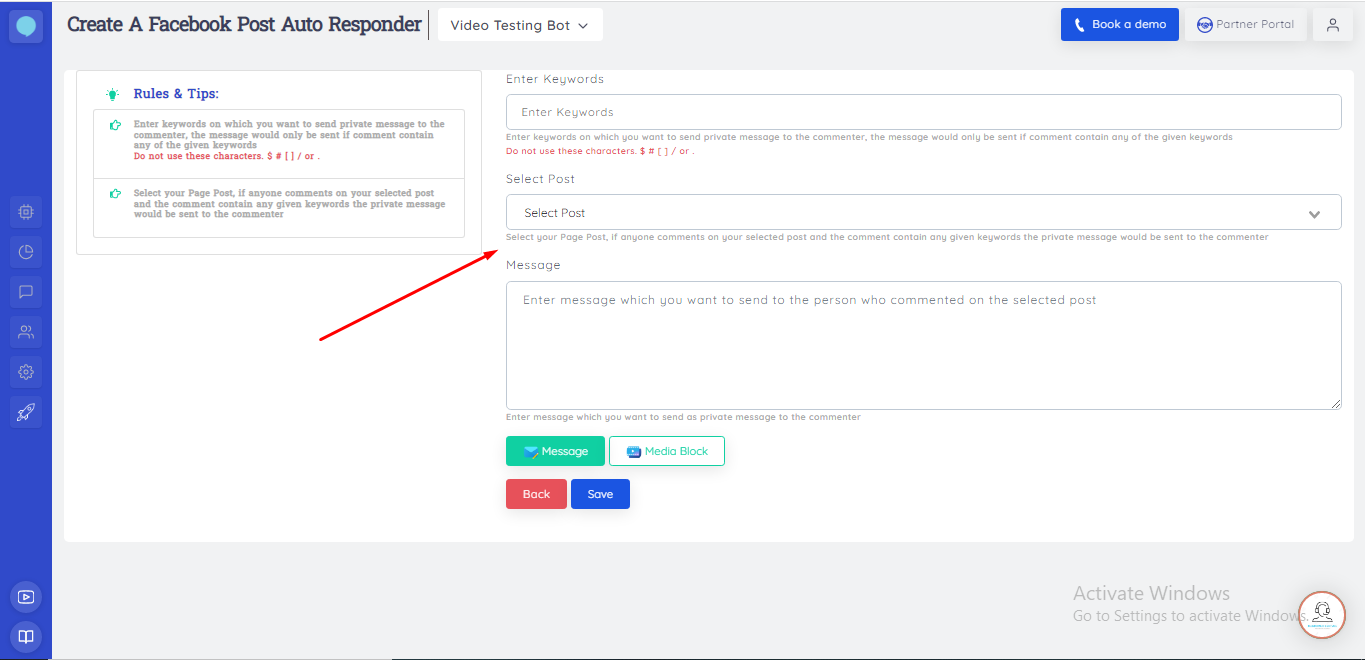 Enter the Keywords on which you want to send messages to users who use them in the comments. Select a Post on which the user's comment matches the keyword. Type the Message which you want to send to the user. Click Save.
Congratulations, you are done. Now when a user comments they will immediately receive the message that you have set up.
Enter the Keywords on which you want to send messages to users who use them in the comments. Select a Post on which the user's comment matches the keyword. Type the Message which you want to send to the user. Click Save.
Congratulations, you are done. Now when a user comments they will immediately receive the message that you have set up.