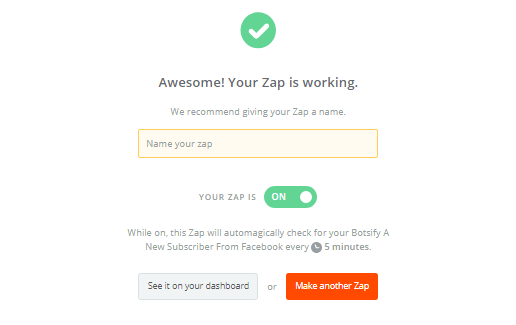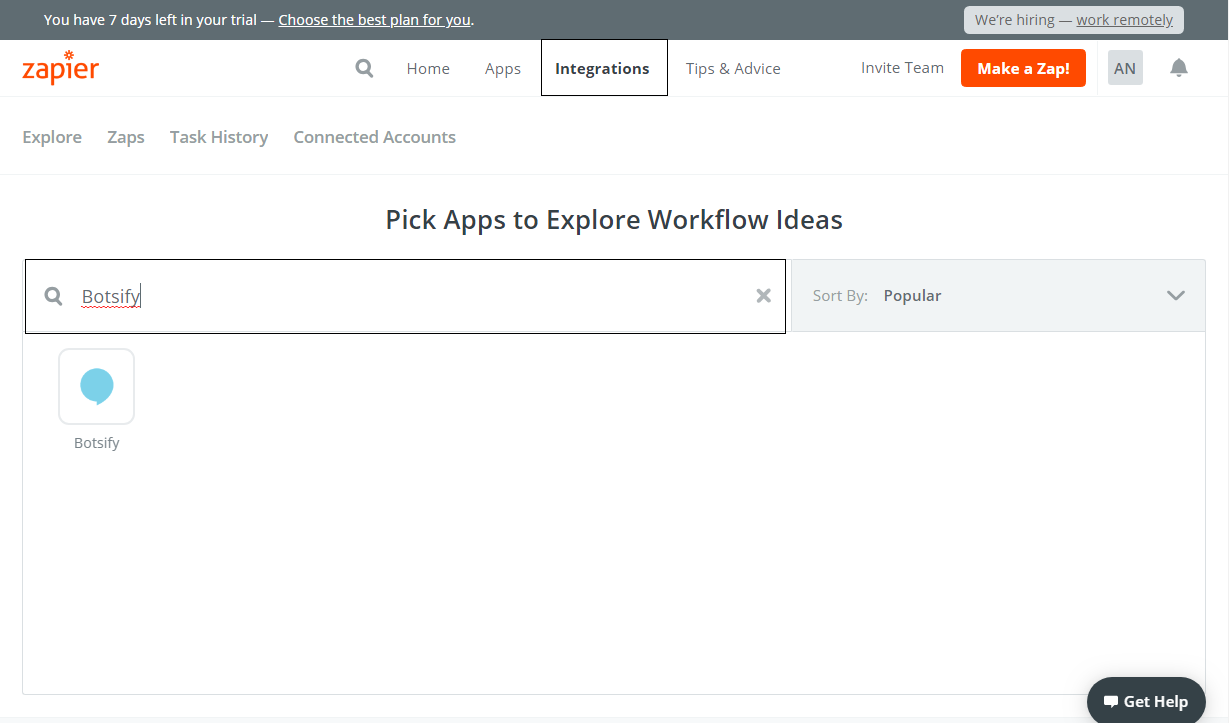 Now scroll down to “App Details For Current Selection”
Now scroll down to “App Details For Current Selection”
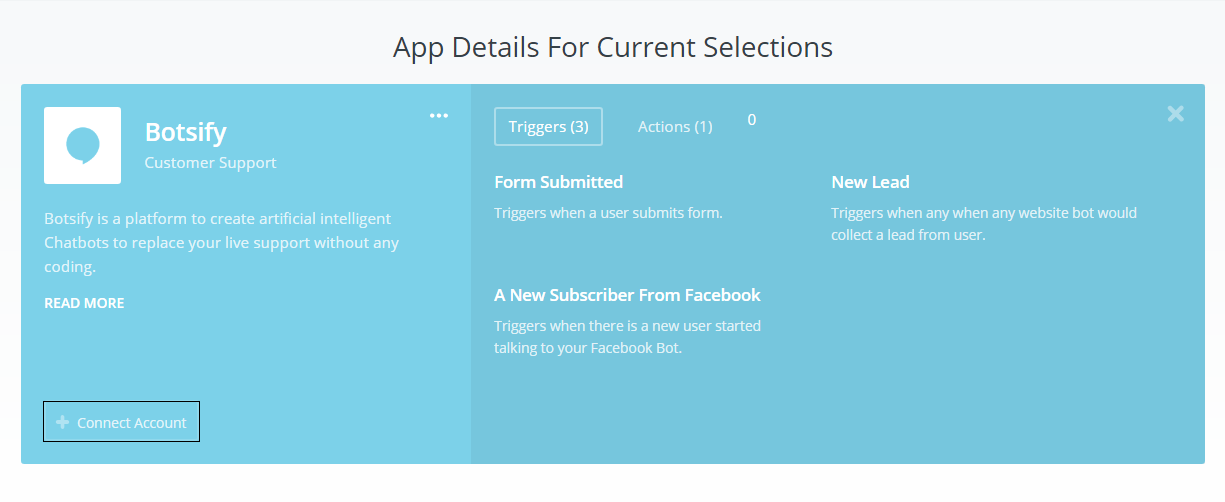 Connect your Botsify Account by pasting API key from Botsify Settings > API Key
Connect your Botsify Account by pasting API key from Botsify Settings > API Key
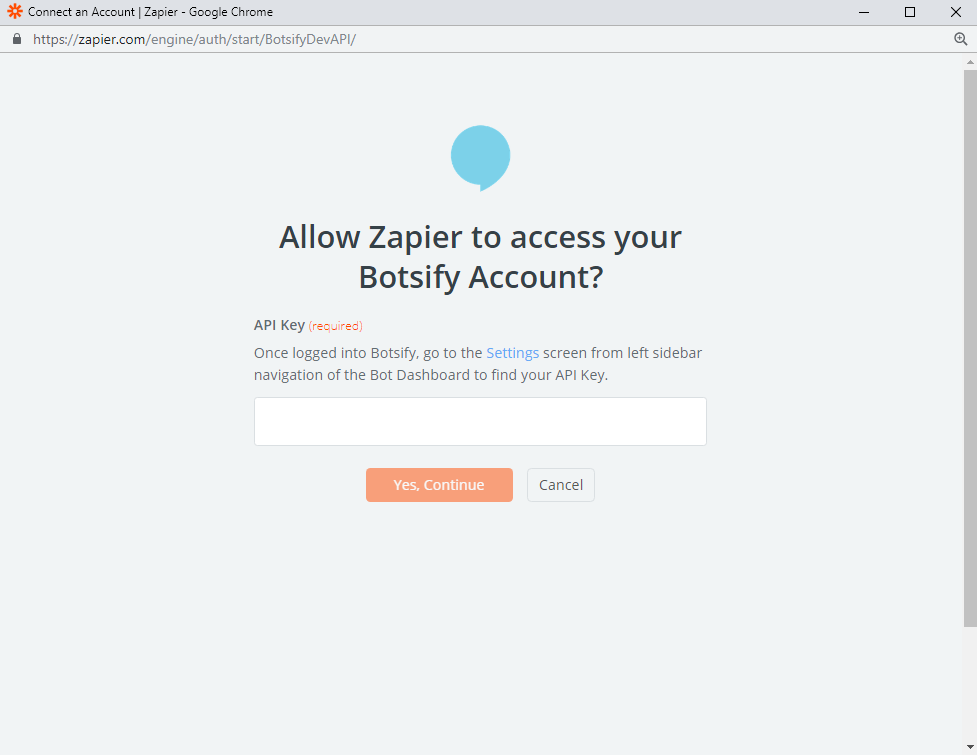 Make a new zap > Select “A New Subscriber from Facebook”
Make a new zap > Select “A New Subscriber from Facebook”
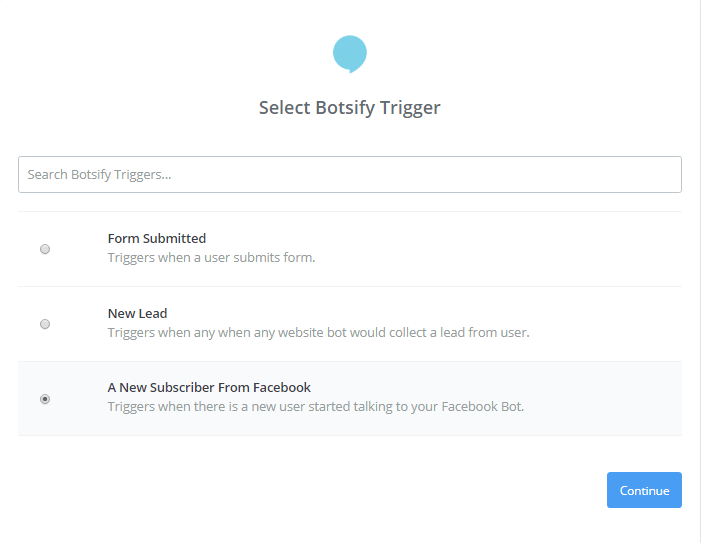 Enter “Continue” and Connect your Botsify Account by pasting API Key
Enter “Continue” and Connect your Botsify Account by pasting API Key
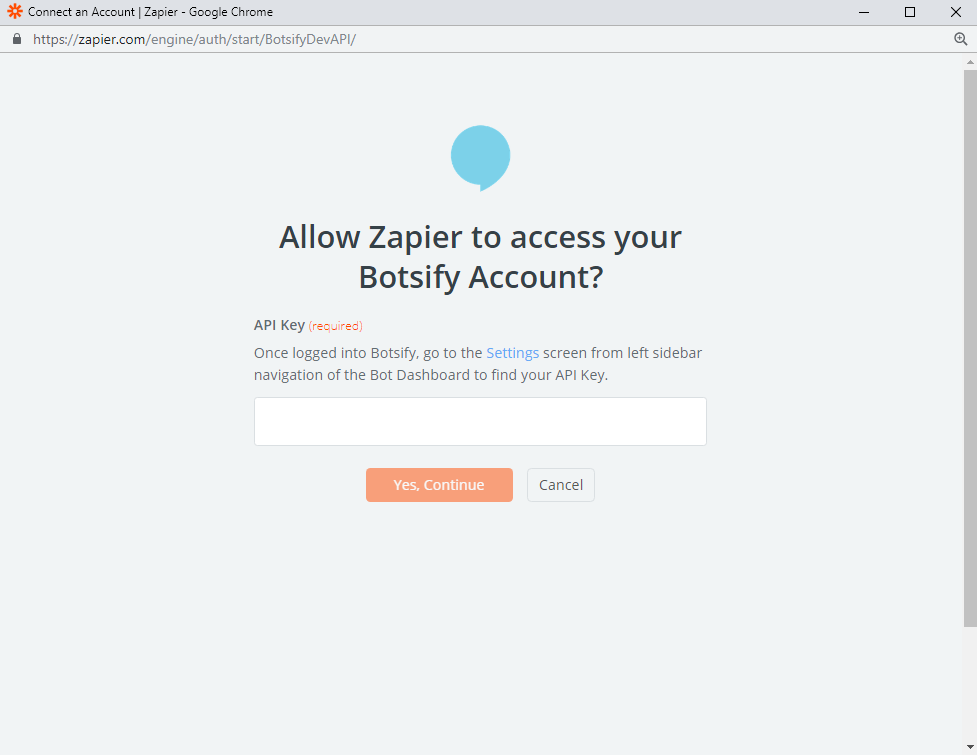 Now pick your sample to set up your zap.
Enter “Continue”
Now pick your sample to set up your zap.
Enter “Continue”
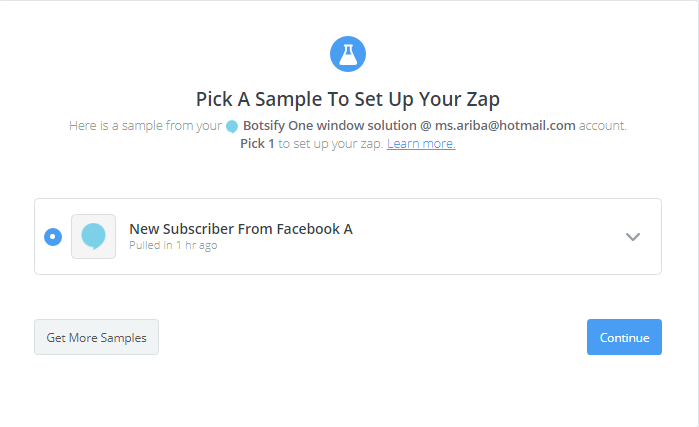 Now Choose HubSpot as your Action App
Now Choose HubSpot as your Action App
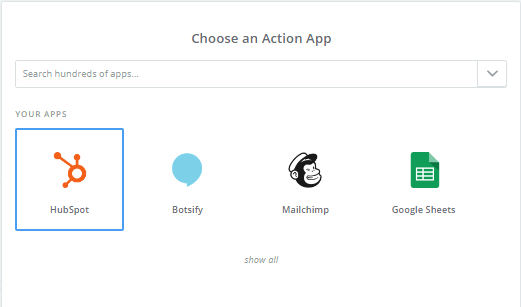 Connect your HubSpot Account and enter “Continue”
Connect your HubSpot Account and enter “Continue”
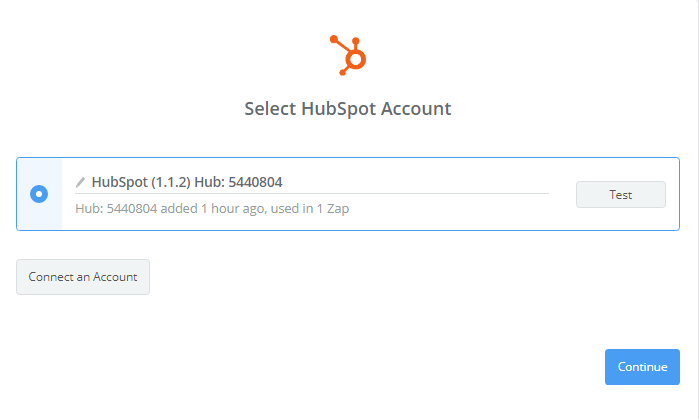 Add details to the required fields
Add details to the required fields
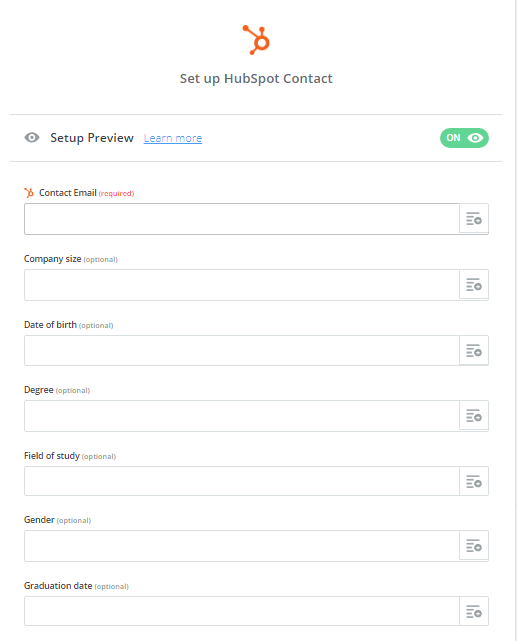 Send the test to Hubspot or skip it.
Here you Go!
Your Zap is ready to use!
Now you can save contacts from Facebook bot to your HubSpot!
Send the test to Hubspot or skip it.
Here you Go!
Your Zap is ready to use!
Now you can save contacts from Facebook bot to your HubSpot!