


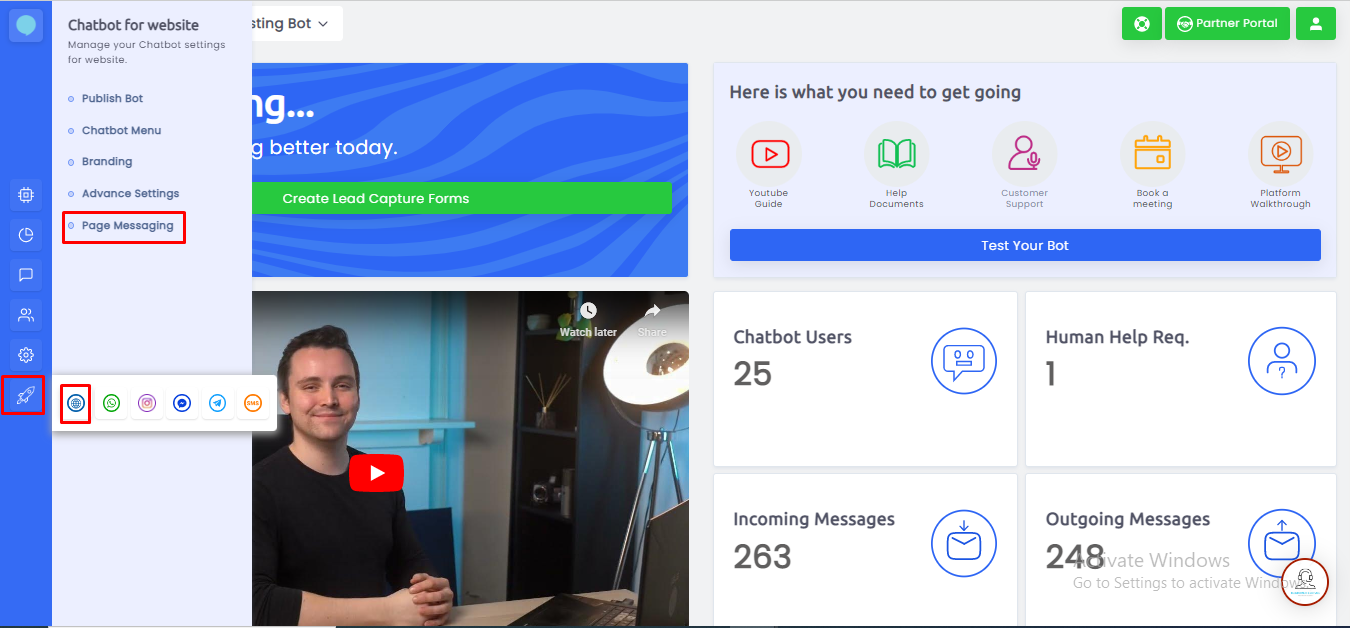 On the new page, you will find a dialogue box. Fill in all the required fields to create your page message.
Give the URL of your website. You can choose the options to send simple messages, start a Form, or initiate a Story along with the message according to the requirement.
On the new page, you will find a dialogue box. Fill in all the required fields to create your page message.
Give the URL of your website. You can choose the options to send simple messages, start a Form, or initiate a Story along with the message according to the requirement.
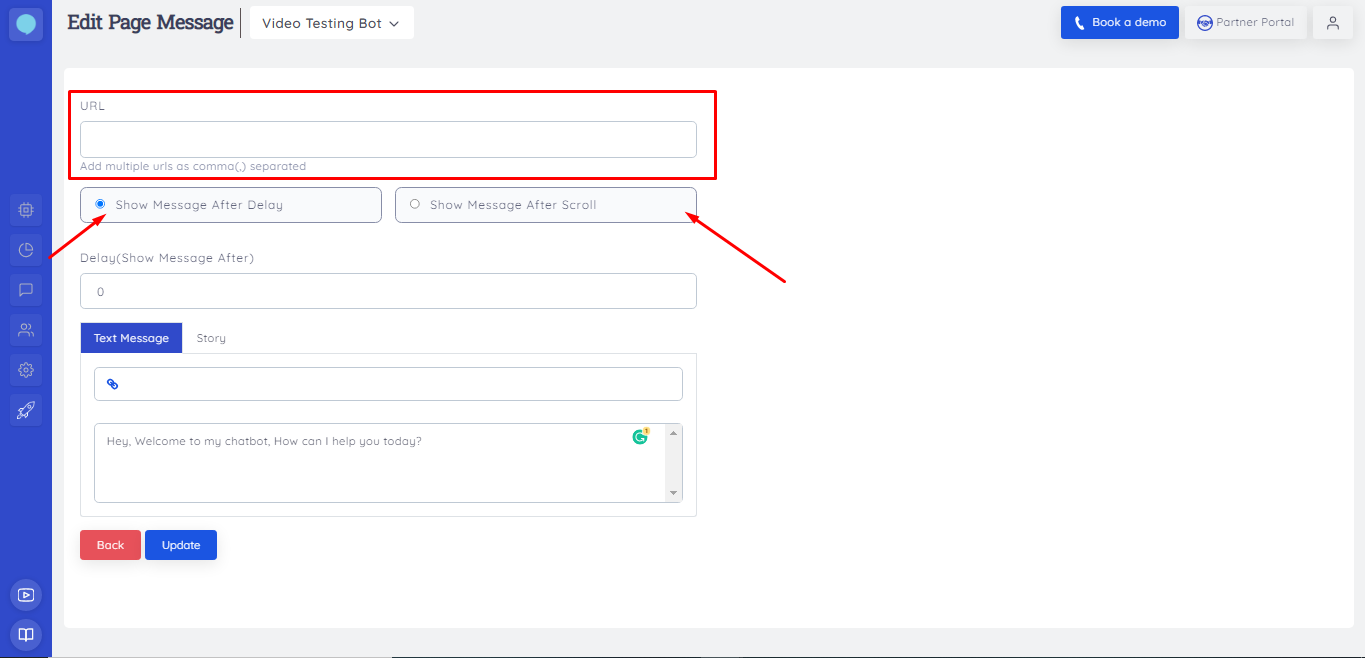 Right now we set it to Message, write your message, you can also attach images or files in the message, and lastly set delay timings.
After filling in all the required fields, click Save.
Here you GO! Your page message is ready.
You can send a welcome message on the home page or offer your help on the Contact Us page by giving the URL of the respective page.
Right now we set it to Message, write your message, you can also attach images or files in the message, and lastly set delay timings.
After filling in all the required fields, click Save.
Here you GO! Your page message is ready.
You can send a welcome message on the home page or offer your help on the Contact Us page by giving the URL of the respective page.