


Now After Signing up, move to dashboard -> Settings -> Publish Bot
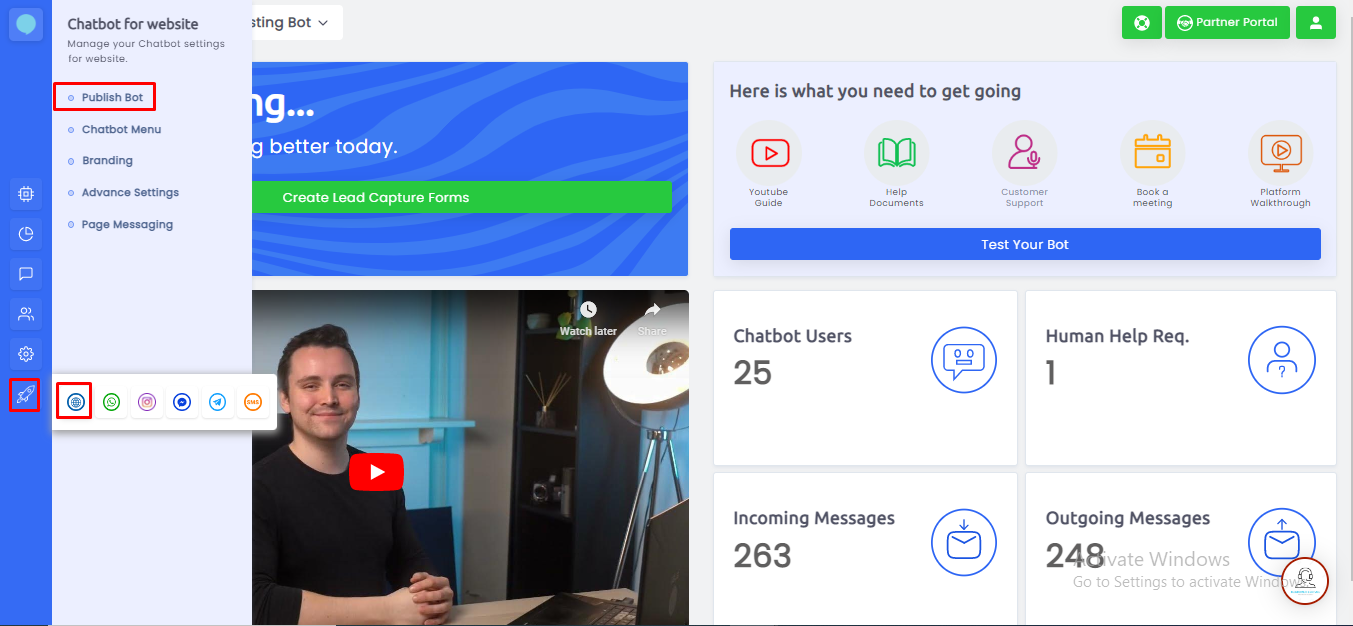 Click on it and you will see multiple Channels to integrate the chatbot with. Now Click on "Connect to Website"
Click on it and you will see multiple Channels to integrate the chatbot with. Now Click on "Connect to Website"
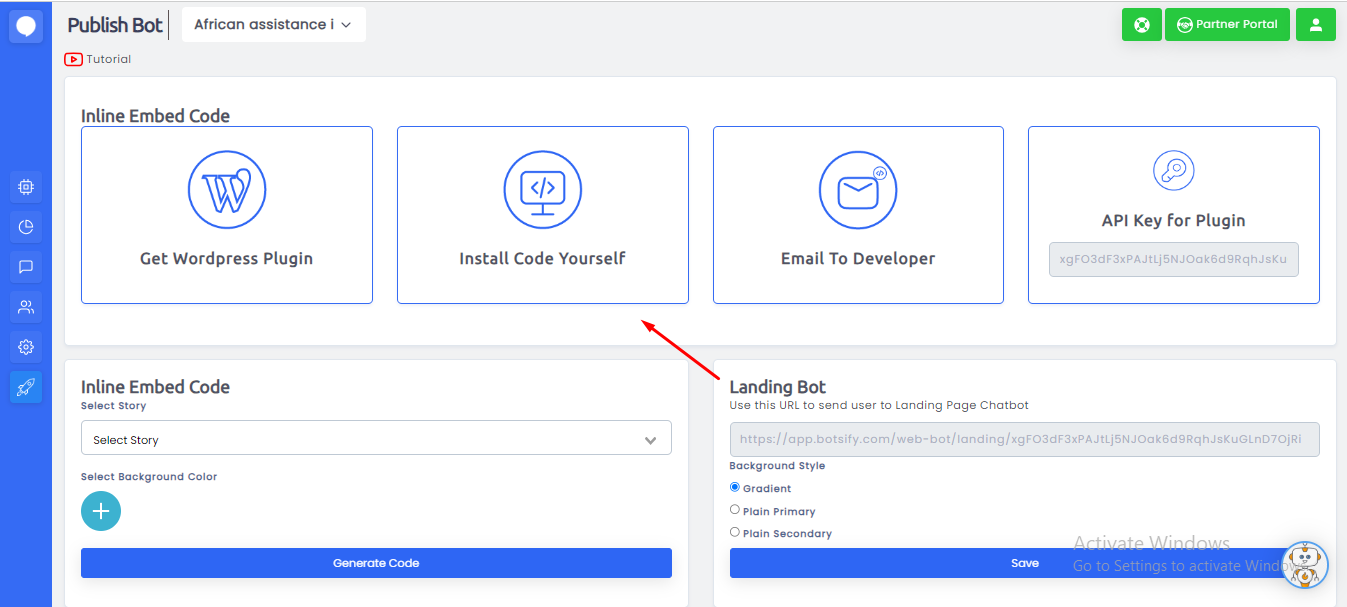 You will see the 2nd option which is "Install Code Yourself". Click on it and copy the code to add it to your website. Instructions are also written do follow that and add your code before ending the body tag.
You will see the 2nd option which is "Install Code Yourself". Click on it and copy the code to add it to your website. Instructions are also written do follow that and add your code before ending the body tag.
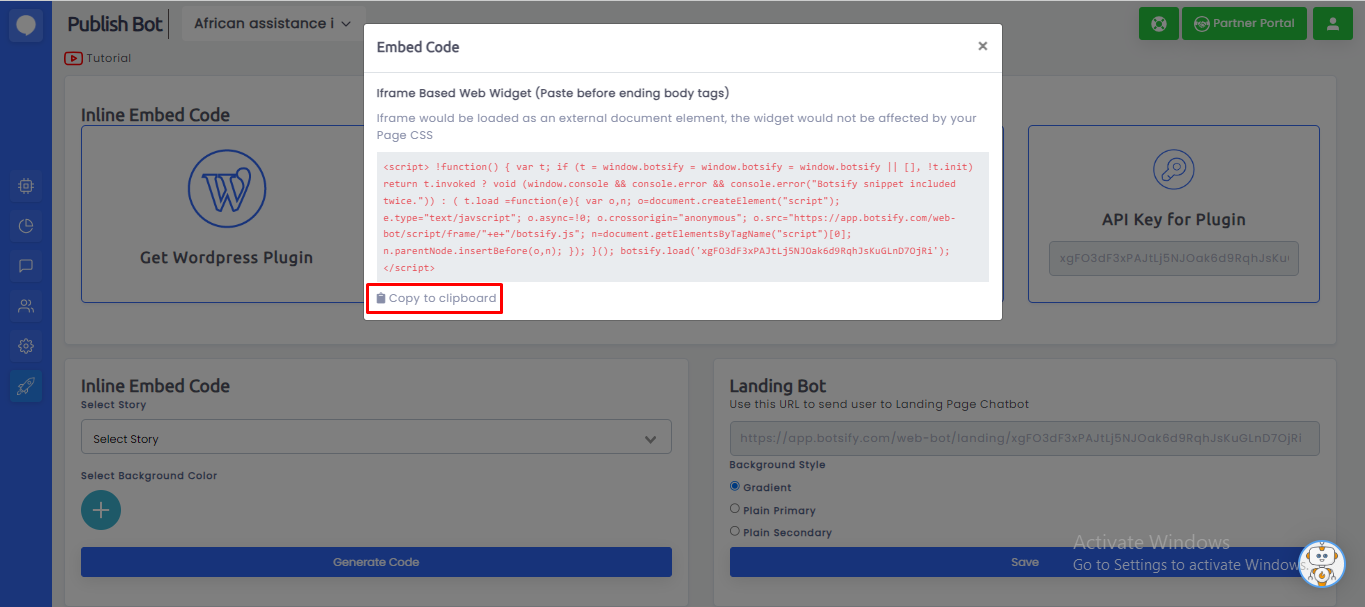 It is done you should see a chatbot widget appear on your website like this:
It is done you should see a chatbot widget appear on your website like this:
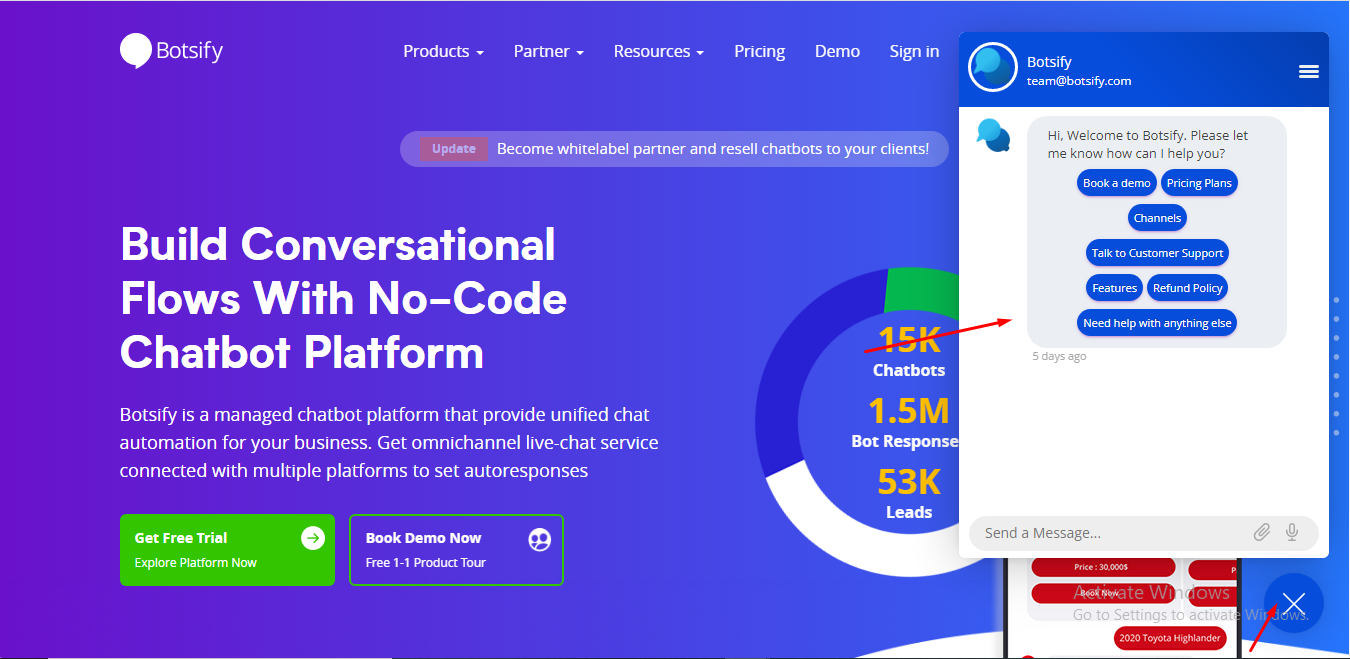 If you have a website made using WordPress then you can use our WordPress plugin to embed your chatbot in your website easily
If you have a website made using WordPress then you can use our WordPress plugin to embed your chatbot in your website easily
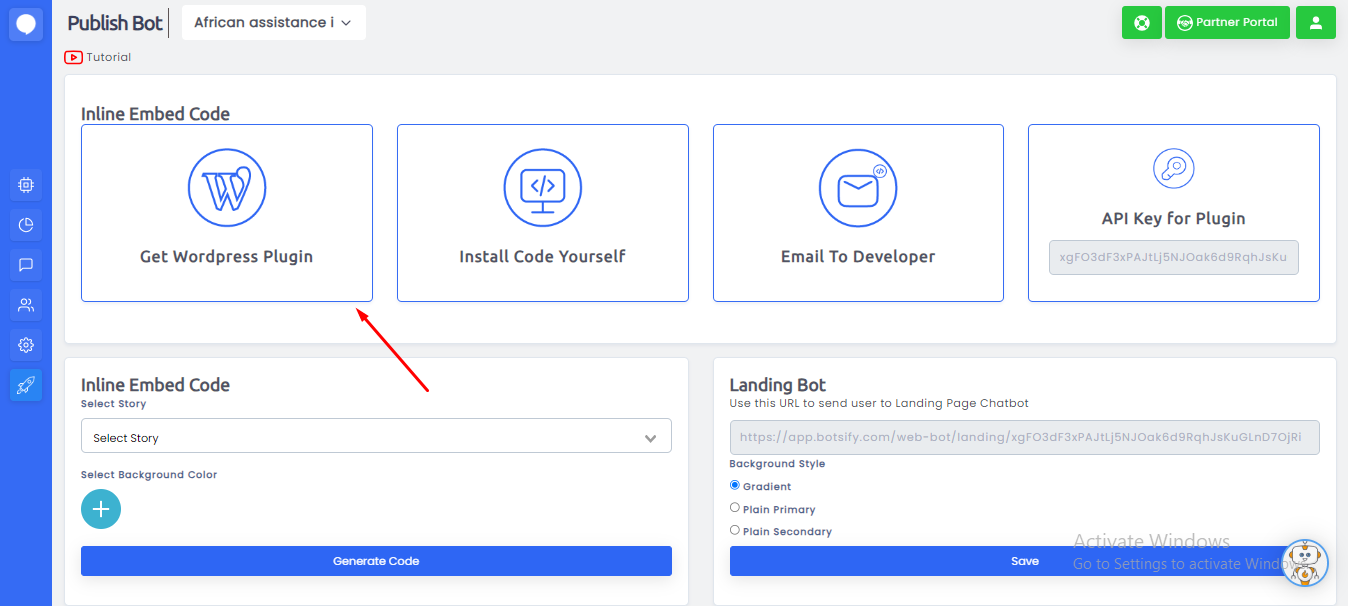 If you find it hard to understand and don't want to use the code yourself, you can always use the third option and email the code to your developer who can do this for you.
If you find it hard to understand and don't want to use the code yourself, you can always use the third option and email the code to your developer who can do this for you.