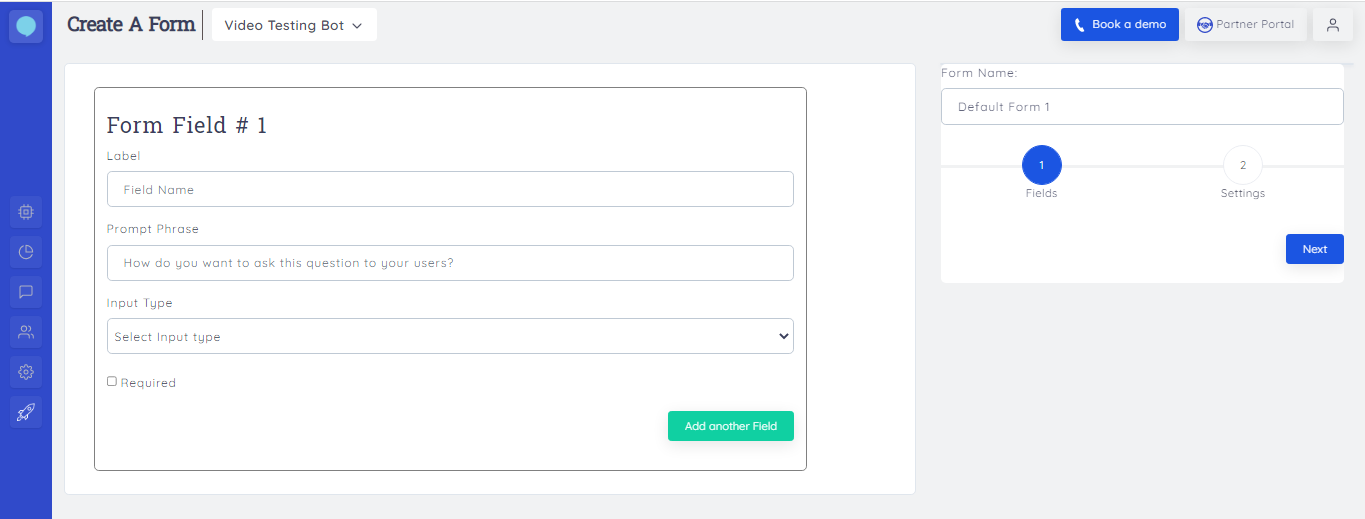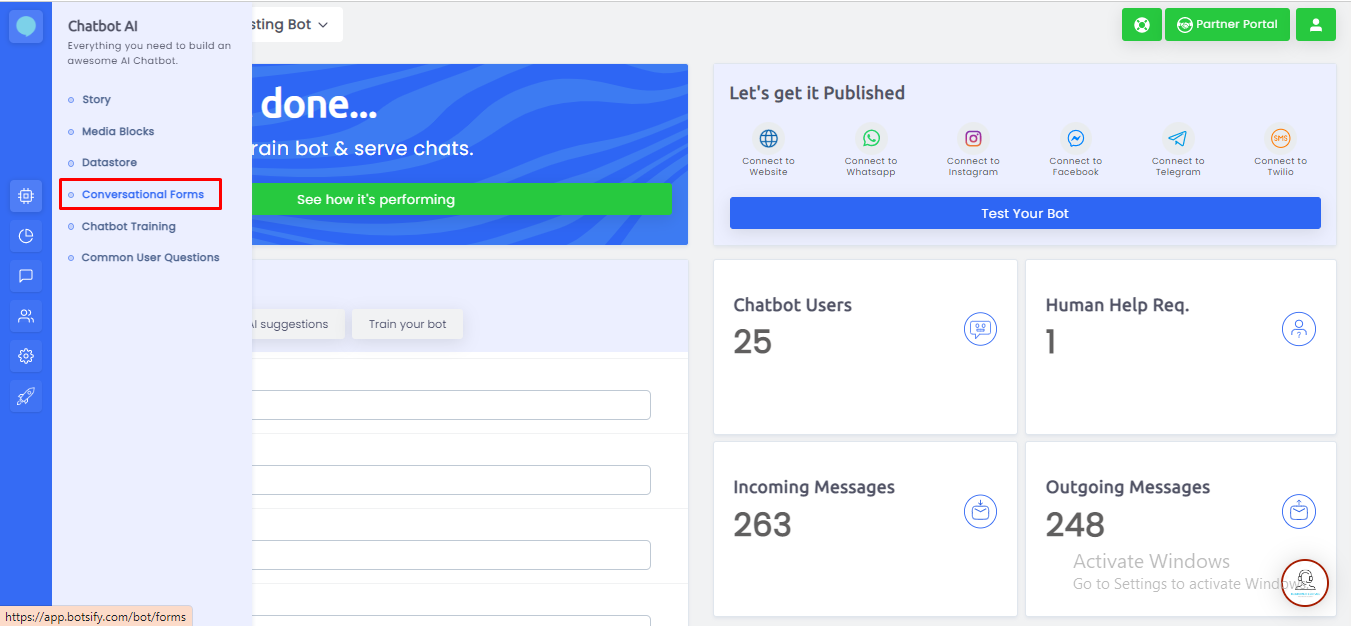 Type in the name of the Form and click Next.
Fill in the Field Attributes, then hover over the form field; the Field Setting Panel would appear on the right side. Now click on the setting icon on the “Field Setting” box.
Advanced settings will appear. Enable the Store as User Attribute toggle.
Do this for all the fields you want to store as user attributes and continue the form as normal.
Type in the name of the Form and click Next.
Fill in the Field Attributes, then hover over the form field; the Field Setting Panel would appear on the right side. Now click on the setting icon on the “Field Setting” box.
Advanced settings will appear. Enable the Store as User Attribute toggle.
Do this for all the fields you want to store as user attributes and continue the form as normal.