


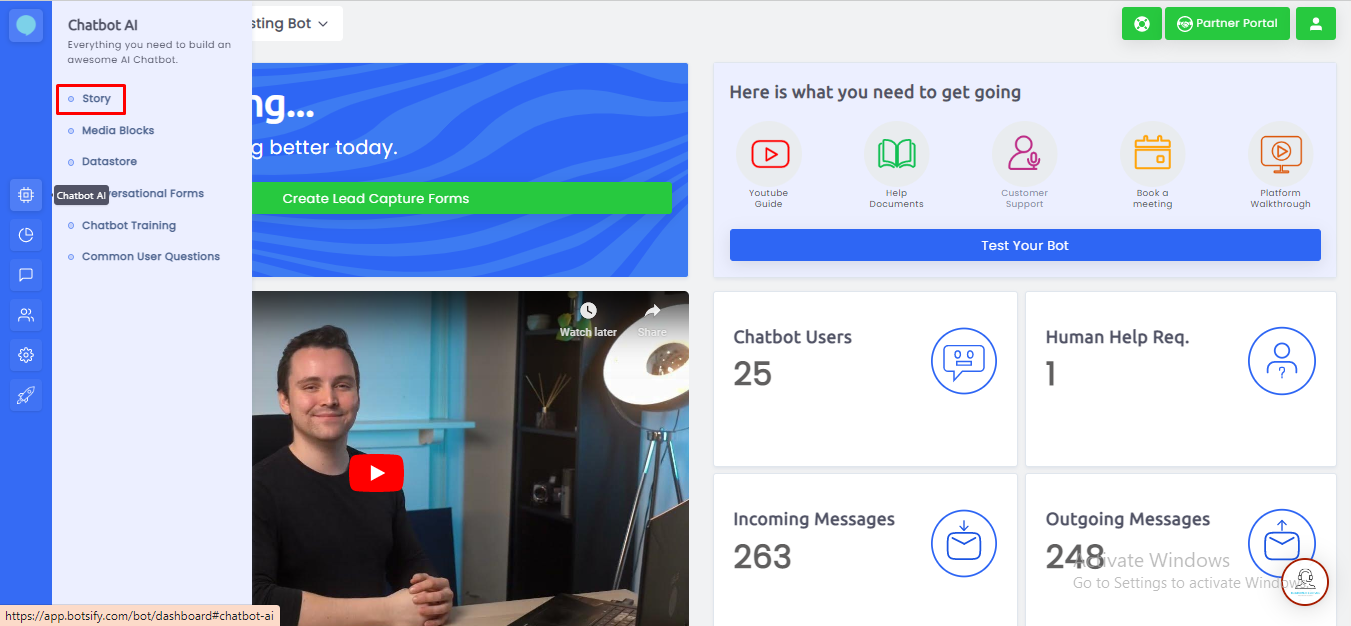 Create your story and save it. You can learn how to create a story from HERE
Click on the three dots then click on Clone Story and clone it.
Create your story and save it. You can learn how to create a story from HERE
Click on the three dots then click on Clone Story and clone it.
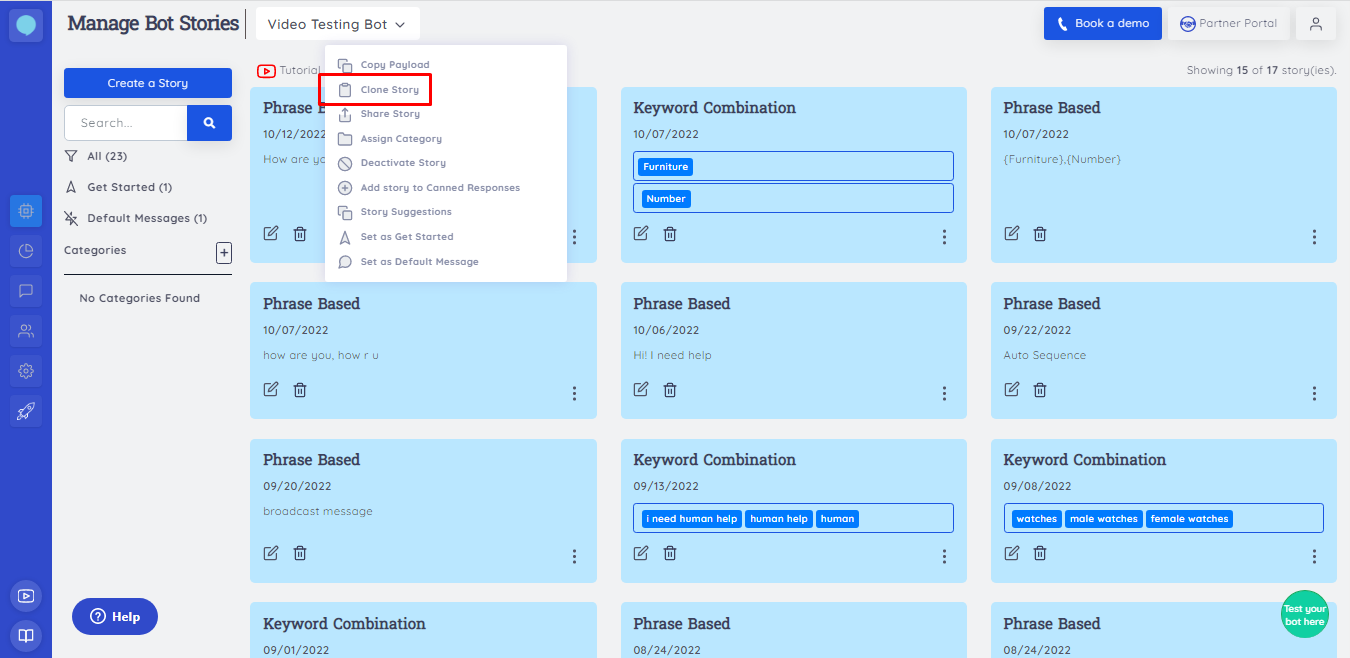 Now you will find two same stories with the same flow. Now Click on one of the cloned stories and edit it according to your keywords.
Now you will find two same stories with the same flow. Now Click on one of the cloned stories and edit it according to your keywords.
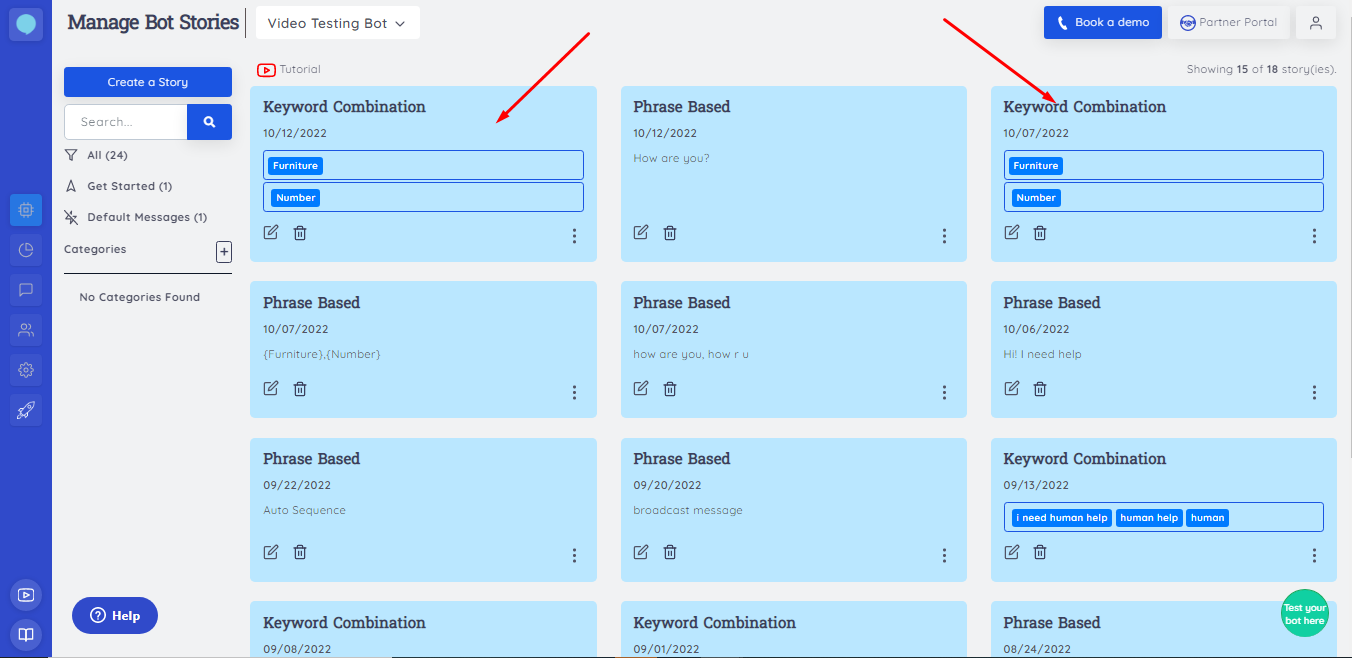 Here’s how you can save time and decrease the chances of mistakes in making the same flow of your story.
Here’s how you can save time and decrease the chances of mistakes in making the same flow of your story.