Integrating Chat GPT with your platform brings the power of advanced language processing to your fingertips. Seamlessly interact with users, provide intelligent responses, and enhance user experiences through the integration of this state-of-the-art conversational AI technology.
Step 1
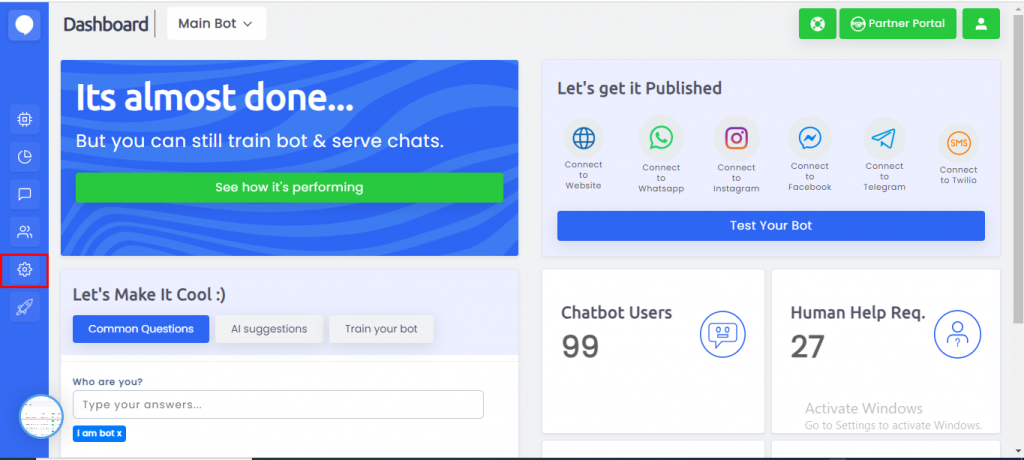
Click on the Settings icon.
By clicking on the settings icon, a menu will appear on your screen from the left side.
Step 2
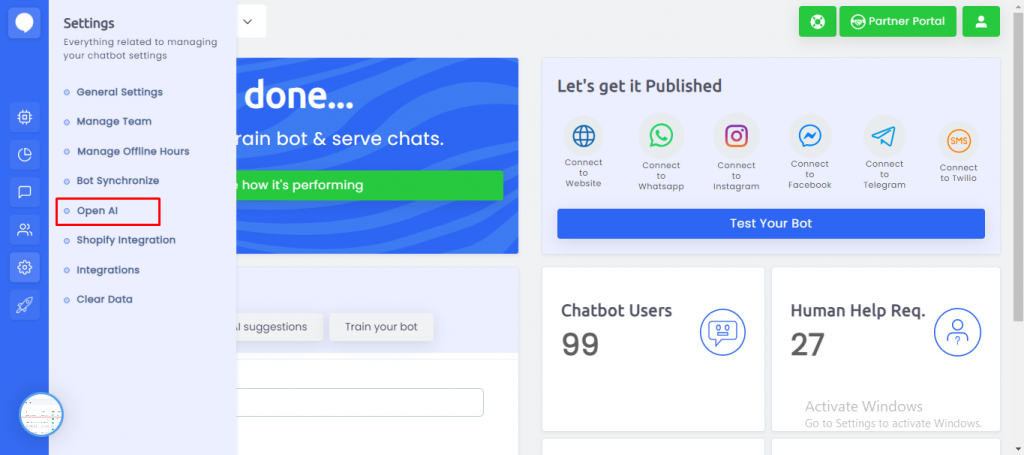
By clicking on Open AI ChatGPT, you will be redirected to a page where you can integrate it.
Step 3
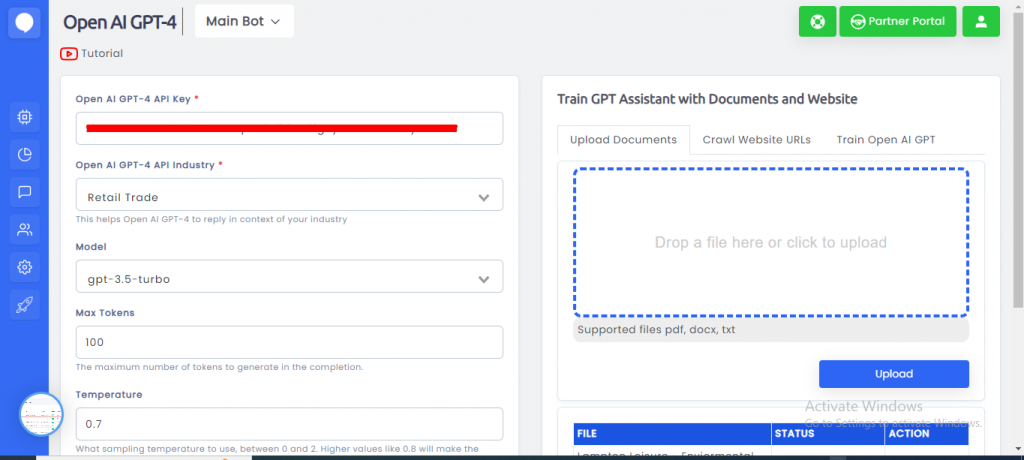
Set the Open AI Chat GPT API key.
Here, write your private Chat GPT API key to integrate and start using it.
Step 04
Set the Chat GPT Responses there are two types of Responses.
- Own Data (Own data refers to the information and content that individuals or organizations possess and have control over. It typically includes any data that is generated, collected, or owned by an individual or entity, as opposed to data that is publicly available or sourced from external parties.)
Specific industry (Specified Industries means the consumer products, insurance, and financial products, agriculture, power generation, and water and natural resources industries.
Step 05
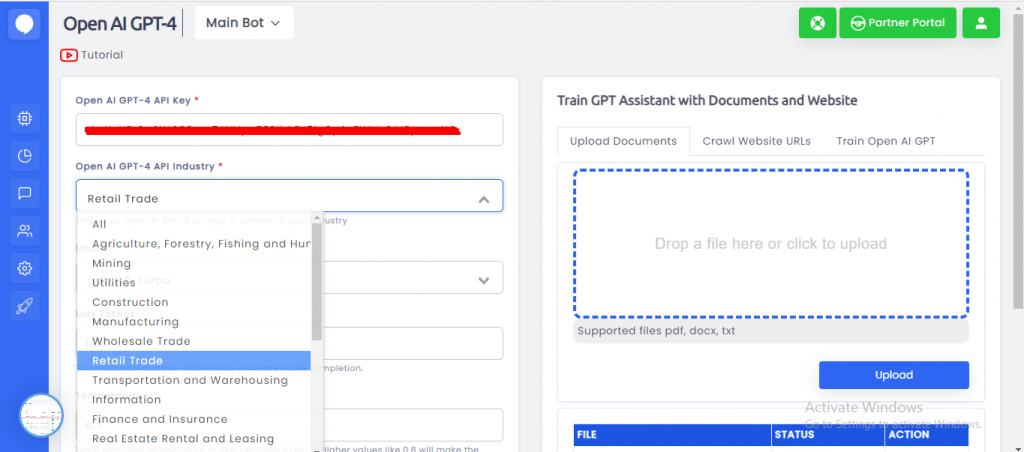
Here you can select different industries according to which you want your chatbot to respond.
Step 06
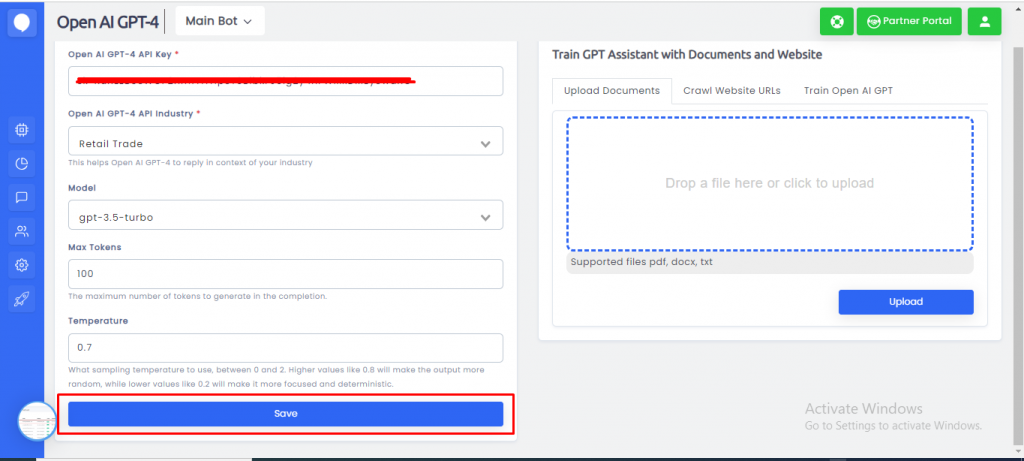
Click on the Save Button.
Step 07
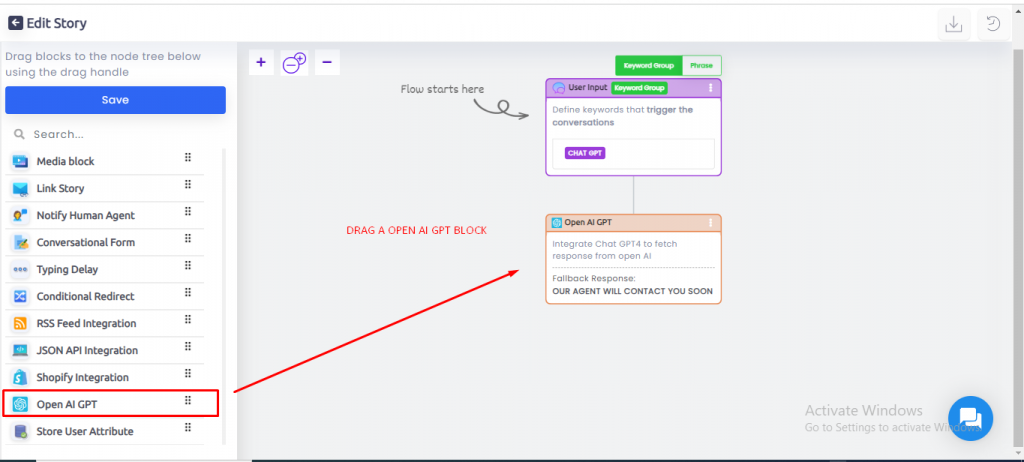
Create a Story and integrate OPEN AI Block.
Step 08

Click on Open AI GPT Block and Type here a Message in the Text box, also you can attach a story in case ChatGPT is not responding so this message and story will show you.
Step 09
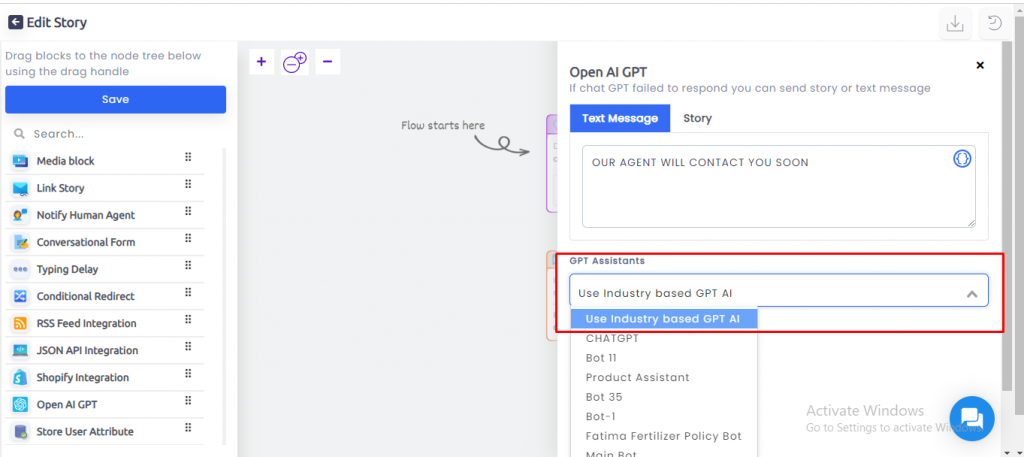
Select the Industry-Based GPT AI Assistant on the Dropdown.
Step 10
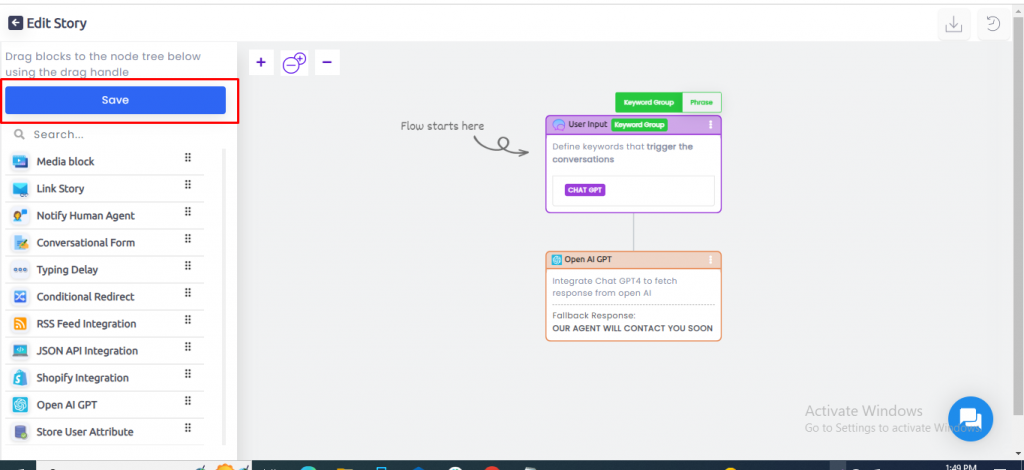
Click on Save Button
Step 11

Set a story as a Default Story.
Step 12
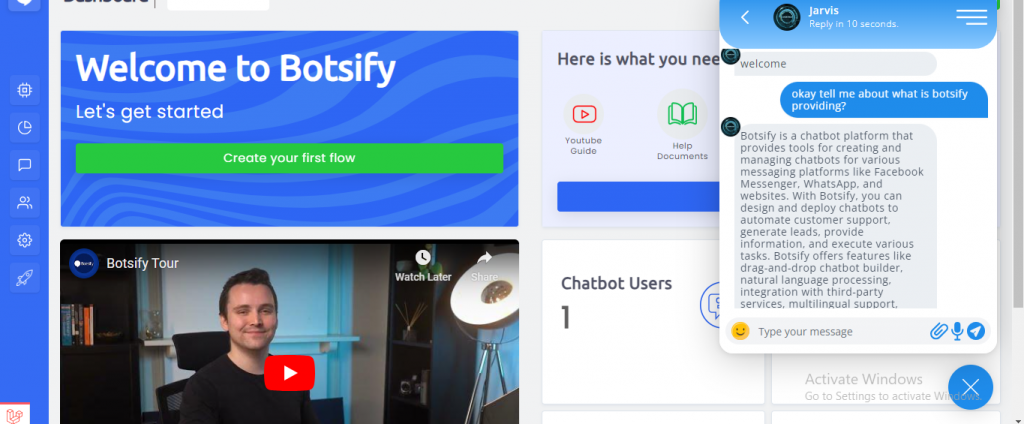
Type your Query in the Chatbot, and then the Chatbot will reply to you accordingly.