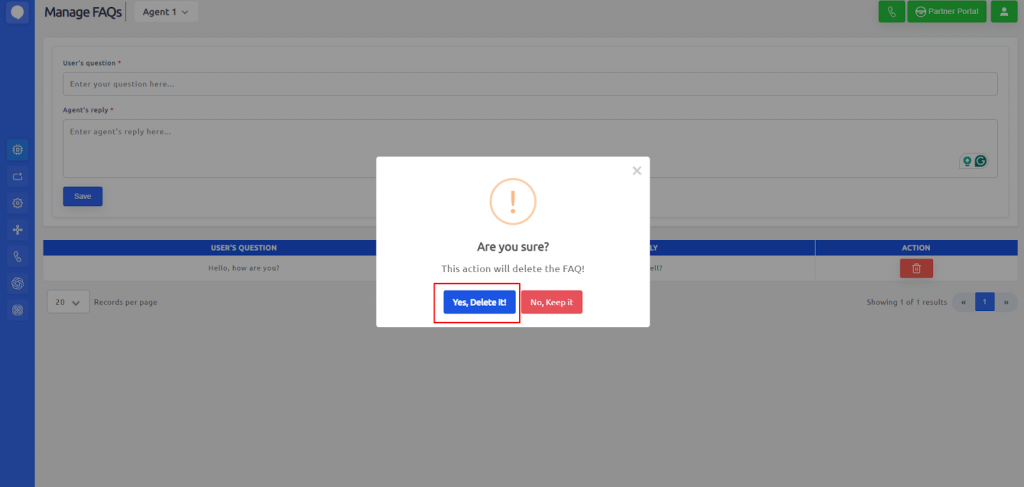FAQs (Frequently Asked Questions) are a collection of common queries and their respective answers, compiled to provide users with quick and helpful information. They are a valuable resource for users who have questions about a product, service, or topic.
STEP 01
Click on a Manage FAQs Icon on the Side Menu.
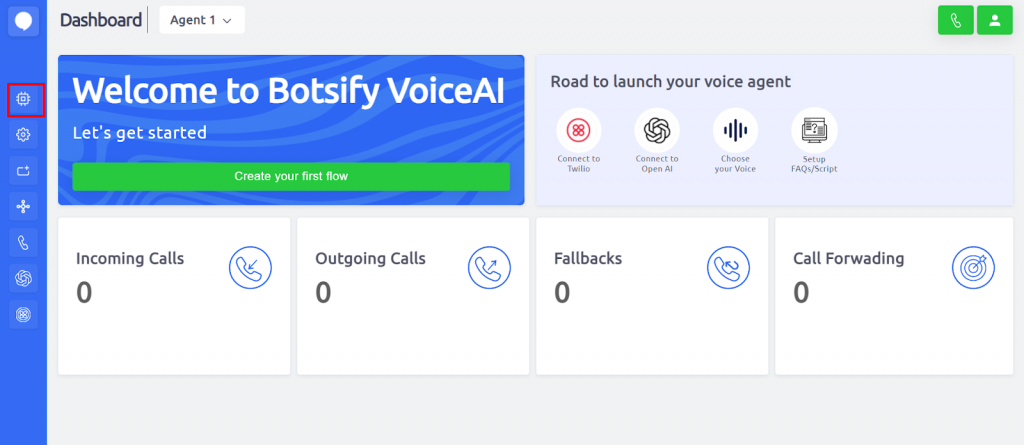
STEP 02
By clicking on Manage FAQs, you will be redirected to a page where you can create it.
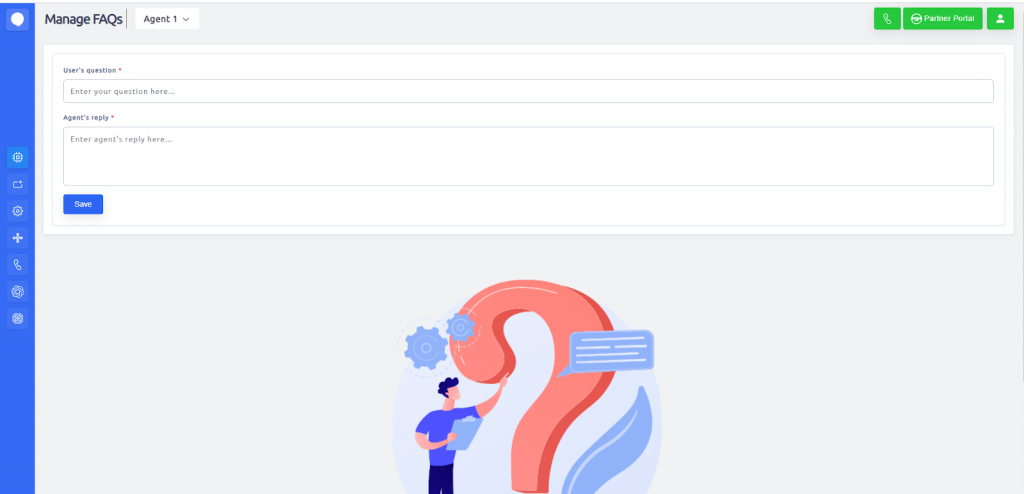
STEP 03
Enter the User’s Question then Enter the Agents’s Reply.
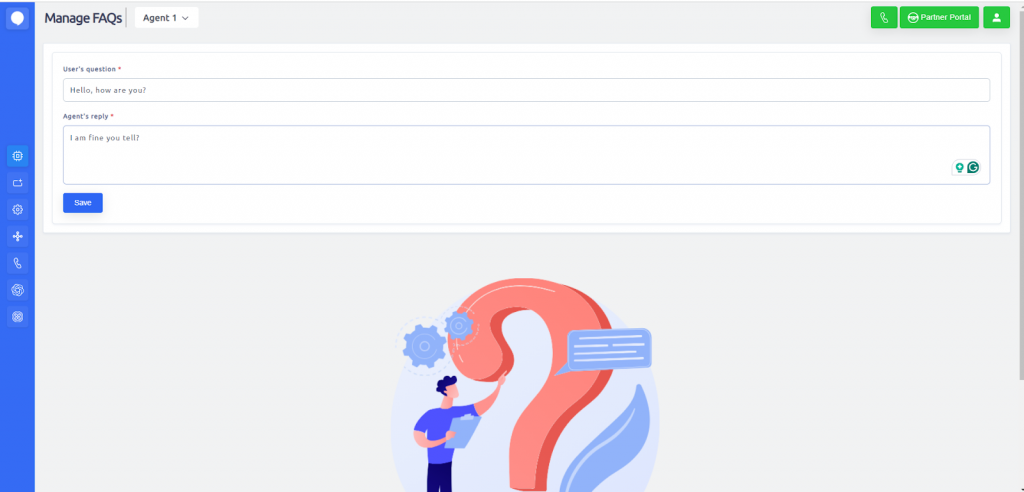
STEP 04
Click on the Save Button to see the User Question and Agent’s Reply.
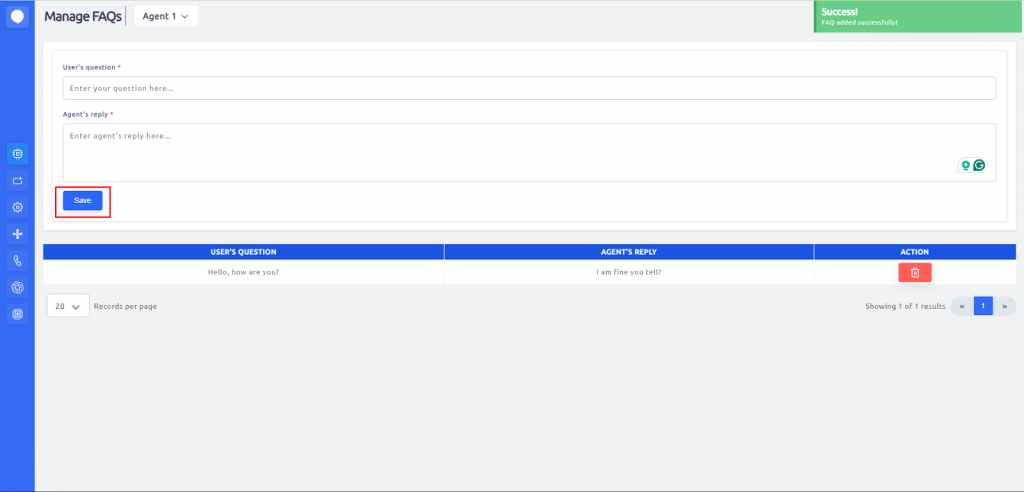
STEP 05
Click on the Delete icon to delete the FAQ.